A new feature in Mac OS X 10.11.4 and iOS 9.3 allows you to lock some or all of your notes in the Notes app. You can assign a single password that works for all locked notes in your iCloud account. You can lock and remove the lock on notes on your Mac, iPad or iPhone. This provides an extra layer of security if you store sensitive information in some of your notes.
▶ You can also watch this video at YouTube.
▶
▶ Watch more videos about related subjects: Notes (35 videos), Security (136 videos).
▶
▶ Watch more videos about related subjects: Notes (35 videos), Security (136 videos).

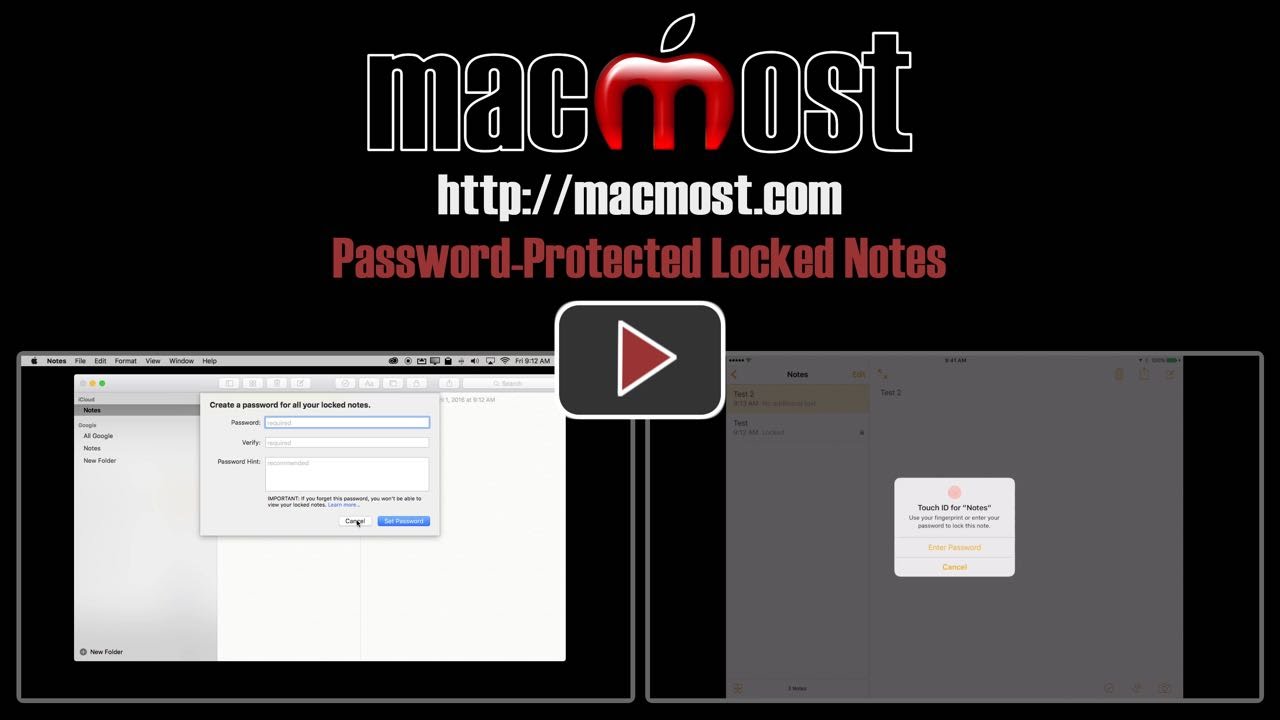


I tried to lock the Notes that I have on my MBA only to discover that ability to setup a password is greyed out (i.e. not available)...I further noted that the Notes that I have are synced from my Exchange server which leads to my question; specifically, am I unable to use the password feature because the Notes originate from my Exchange Server as opposed a iOS/OS X device?
Thanks in advance.
Joel: This is an iCloud Notes feature, so they won't work with Exchange. Maybe in the future, but I wouldn't count on it.
Having set a password for Notes (all notes), how can you change that password, with or without first unlocking all notes?
Steve: In the menu bar, choose Notes, Change Password or Reset Password.
Thanks Gary. Not sure how I managed to miss that. How embarrassing :-(
Gary, a short note to thank you for confirming what I suspected was the case, much appreciated!!