A common problem for new Mac users is to find an application missing from the Dock. Or, to find that it only appears when the application is running. Items can also go missing from the Finder sidebar or the desktop. This video explains why these can disappear and how to get them back.
▶ You can also watch this video at YouTube.
▶
▶ Watch more videos about related subjects: Finder (333 videos), System Settings (178 videos).
▶
▶ Watch more videos about related subjects: Finder (333 videos), System Settings (178 videos).

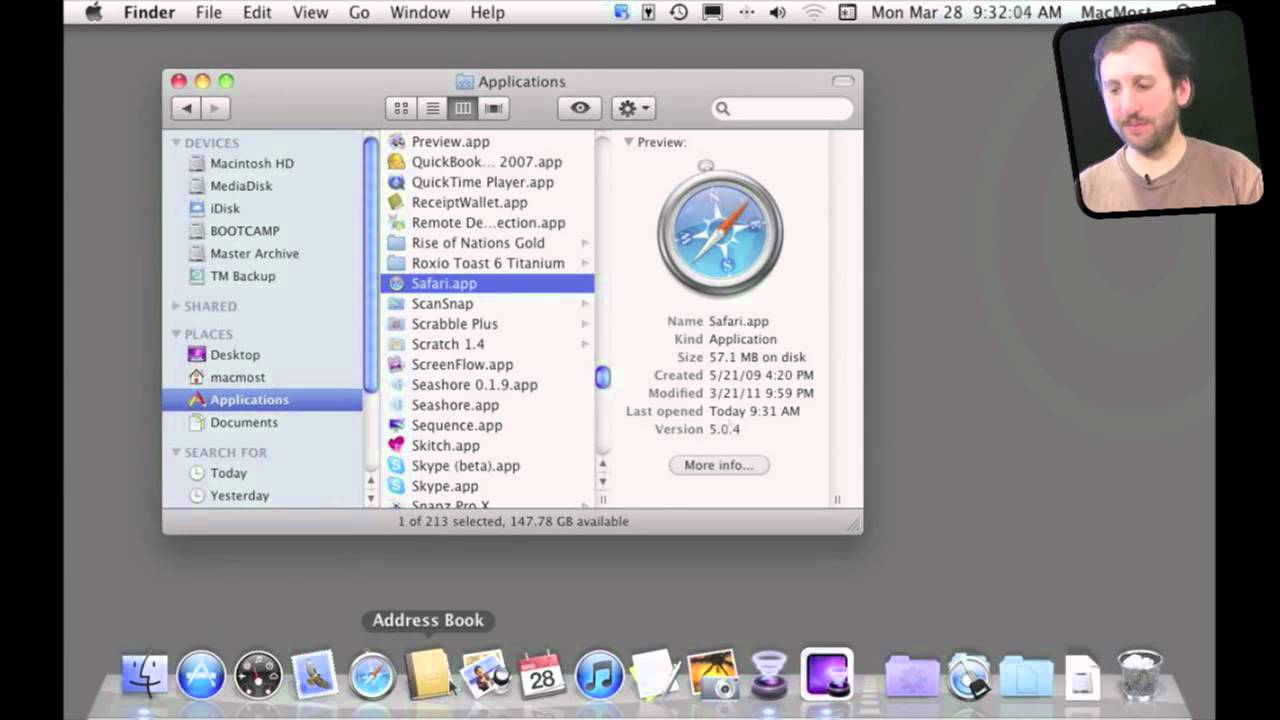


Yay! Thanks, this was super helpful and easy to follow!
Deleted safari icon that was on desktop, emptied trash, safari logo missing from finder. Clicked on Mac OS X software, got safari logo back in dock, but icon does not show up in finder under applications as it should. How do I get it back.
You can re-download and install Safari: http://www.apple.com/safari/download/
Thanks. I do not have Leopard on my mac so the safari download did not work but after further investigation I was able to install safari from original install cd. Only problem now is if I click on History the "Top Sites" is missing. I tried getting updsates but says computer is up to date. Any suggestions?
Sounds like you have an older version of Safari somehow. Did you try using Software Update to update it?
Yes I did try the update and computer said everthing has current updates.
If I click on history it does not show top sites. but when I click on about safari it does say I have version 3.2.1 (5525.27.1). Safari is now in finder and if I click on that icon it gives me the same info, however I do not have "Top sites"
Any suggestions?
The current version of Safari is 5.X. But you are using something from before Leopard? Tiger (OS X 10.4)? Then you might just be stuck with an old version. Tiger certainly doesn't support Safari 5.X.
My software is Mas OS x Version 10.5.8 (I think that is Leopard.
Yes, it is. Above you said the opposite. Regardless, you've got version 3.X now and that doesn't include Top Sites. Perhaps just learn to live without it? Or upgrade to SL/Lion?
not the end of the world but rather just wonderin why I cant get bsck to where I was with my latest version (with top sites- among other things) without upgrading to Lion
Hi there , I added some folders to the finder sidebar then I shot down my mac , when I turned it on again I couldn't find those folders T.T , Could you please tell me where I can find them .
If you put them in your Finder sidebar, they should still be there. Try adding them again.
I'll tell you what I did exactly , I downloaded a collection for Photoshop , they were all rar and zip folders , I extracted them , then I added folders to the sidebar , I named them Scraps , Brushes ... like that , after that I dragged the files that I extracted into those folders and deleted the original folders in the Downloads . then I shot down my mac and they were all gone . Well maybe its because I deleted them from the downloads they disappeared , I guess I'm gonna have to download them again . Sorry for talking too much and thanx for your reply :P
So it sounds like to me that you had these files in your Downloads folder and then simply deleted them. The sidebar is simply an alias to those folders -- the files and folders aren't in the sidebar, they are just shortcuts so you can get to the real things quickly.
Hi
I copied my document folder to google drive. 30% of the subfolders in the Document folder disappeared. Please tell me where I can find them. Help please.
No way for me to tell from afar. I'd have an expert take a first-hand look. Or just restore from your backups and try again.
I have followed your instructions on how to reinstate the application folder from the HD (top most level) when I drag it and drop it into the dock it just moves back to HD it will not move to the dock. can you help and let me know what else I can try.
Are you dragging it to the RIGHT side of the dock?
My Downloads folder was inadvertently trashed from the dock.... I can get the file back to the dock area, but it is not the blue downloads folder, just a bunch of papers.... how do I get it back to the blue folder that was there before?
Control+click on it in the Dock. Select Display As "folder" instead of "stack."
My Application folder disappeared off dock. When I drag in to the dock from finder the icon is the first item in the application folder,(Sudoku), not the folder icon.It works but I would like it to look like it did before.
Control+click on it. Select "Display As" folder instead of stack.
Too cool, thanks
Thank you very much. I lost my applications folder and restored it on the dock.
I created a folder on my desktop and then proceeded the move the folder onto my dock. Then I deleted the folder icon on my desktop. Now the folder on my dock has gone missing along with its contents. How can I get it back
The folder only existed in one place: the desktop. When you dragged it to the Dock you simply created a shortcut to that desktop folder in the dock. In other words, nothing is "in" the Dock -- the Dock is only shortcuts to other things. So when you deleted the desktop folder, you deleted the only copy of that folder.
So it looks like you misunderstood what the dock is.
Did you empty the trash? If not, then it is in there. If you did empty the trash, then perhaps the folder is on your Time Machine backup.
I'm having fan problems on my 10.6.8 snowleopard. I restarted my computer, and all the things usally on the dock where not there. Nothing else is wrong, but I'm worried. I'm taking it in to a shop to fix it soon.
Thanks so much for this video! I really had to go searching for a lost icon after watching your video, but finally found the lost icon under Bookmarks Mac. I dragged and dropped the link and the icon reappeared on my dock. I'd been searching for it all day. Your video really helped!
How do I restore Mail to the dock?
Watch the video. Mail is an App in the Applications folder. Just find it in there and drag it to the Dock.
The Finder icon is not in the Applications folder. This video does not address this issue.
You won't find the Finder in the Applications folder. Why do you need it there?
Sometimes I drag an app out of the dock by accident,eg. when a Photoshop window is too close to it (I have mine on the left). I don't even know what it was, as I just see the puff of smoke. I have LOTS of apps in the dock; is there any way of finding what it was quickly please?
No way to find out what it was. But the Dock is supposed to contain things you use often. So just continue working and if you really access that app often, you'll notice it is gone and can add it back. If you don't notice, then it is probably good that you removed it from the Dock.
Thanks for the helpful reply. I had about come to that conclusion!:-)
My dock items are missing too, Safari Finder, and Applications ,but more disturbing is that Finder is gone, Applications aware gone on my ipad2 and do not show in settings either. All your solutions sound like go to Finder, but there is none in settings or the dock.aolution?
If the Finder is not there, it sounds pretty serious. I would have an expert check it out first-hand. But you don't need the Dock to get to the Finder. Just click on the Desktop and you are in the Finder. Or use Command+Tab to switch to it.
In the past, when the Safari icon would disappear from the dock, I would go to Finder, and then Applications, and just drag it back to the dock. However, the last time it disappeared, I could not find Safari in Applications. Is it possible to delete Safari? Is there another way to restore Safari. Thanks.
It is difficult to delete a major app like that. Try searching for it with Spotlight. Just type Command+space, then Safari.