Rulers and guides can be found in page layout and graphics apps. You can use them to precisely align objects on a page. Learning to use rulers and guides can make it easier and quicker to create professional designs. You can use them in apps like Pages, Keynote, Pixelmator, Photoshop and more.
▶ You can also watch this video at YouTube.
▶
▶ Watch more videos about related subjects: Pages (233 videos).
▶
▶ Watch more videos about related subjects: Pages (233 videos).

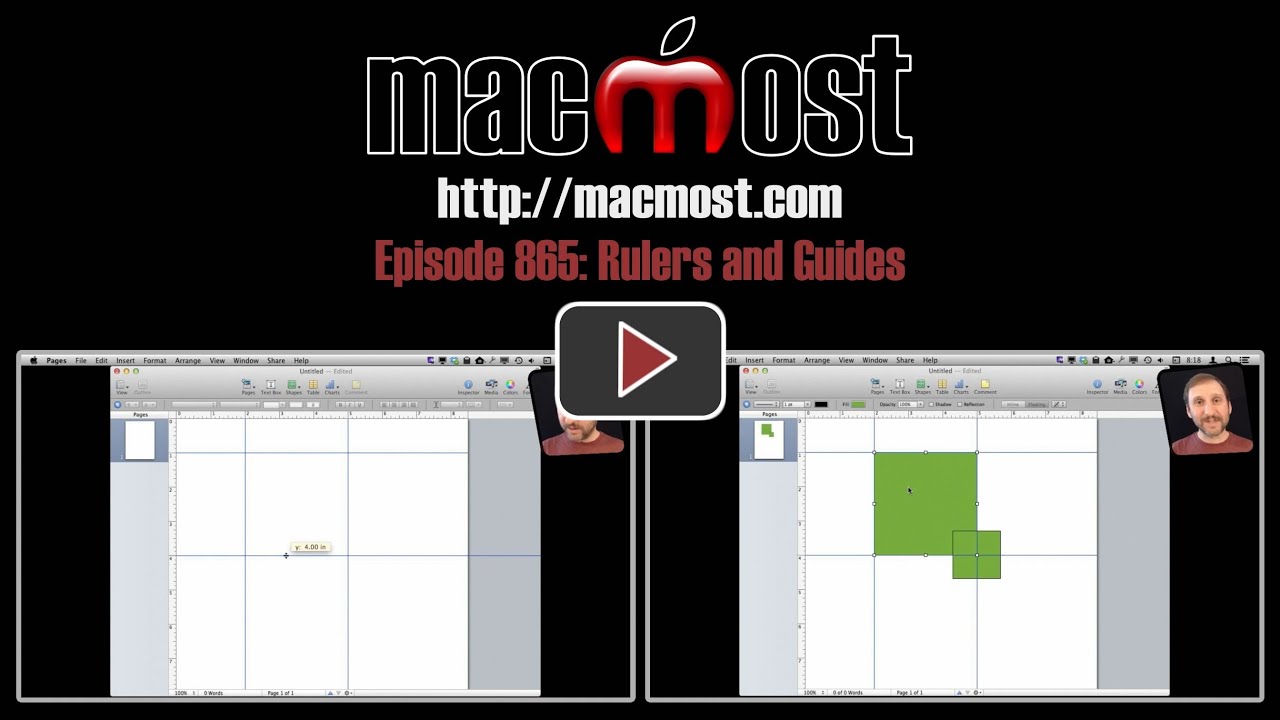


Very, very helpful.
Question: How do you change how media are viewed in Pages? Suddenly mine are showing alphabetically, instead of chronologically. Also, they are now showing in a single column instead of in grid-like thumbnails. How to change???
Thanks.
Can you explain where you are looking exactly? Do you mean in the Media browser? The window you get when you click the Media button in the toolbar? Are you viewing photos? If they are in a single column, simply drag the bottom right corner of the window to enlarge the window.
Yes, I am referring to the Media browser. When I view photos, dragging the right hand corner simply makes the columns wider. I'd like to 1) fit more photo thumbnails into view, and 2) change the view from alphabetical to chronological.
Thanks.
You're seeing something very different than what I am seeing. What version of OS X and Pages are you using? I only see icon view and the grid expands to include many photos horizontally when I expand the Media Browser window. I can view by event, photos (all), faces, places or any photo album I have set up in iPhoto. They appear to be chronological.
I am using Pages 09, version 4.3. I have OS X version 10.8.3, Late 2012 iMac. Yes, I see icons in first column, date in 2nd column, and size in 3rd column. I have now learned I can change to preferred chronological view by clicking the word "date" at top of 2nd column. I'd still like to view more than about 10 icons in 1st column.