You can use the change tracking feature in pages to pass a document between multiple writers or editors and see suggestions from each. Change tracking will record deletions, changes and notes with the name of the editor. You can review the changes and incorporate them into the final document.
▶ You can also watch this video at YouTube.
▶
▶ Watch more videos about related subjects: Pages (233 videos).
▶
▶ Watch more videos about related subjects: Pages (233 videos).

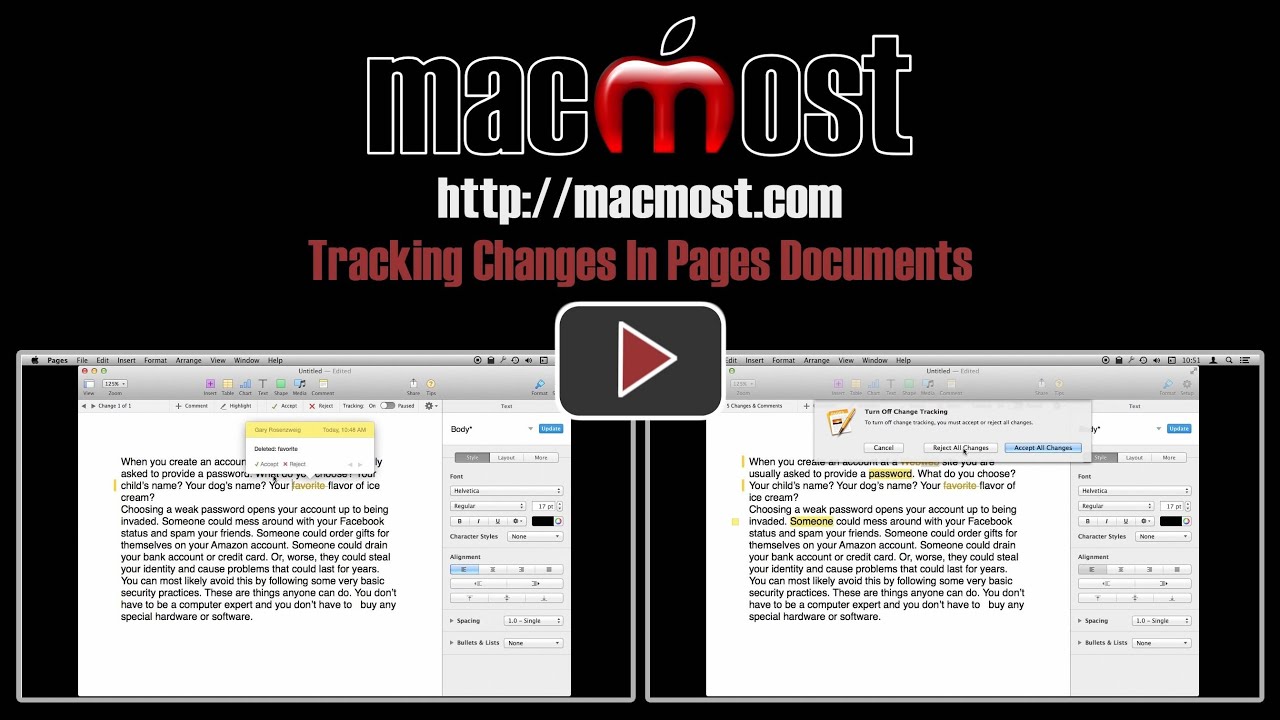


Is it all "roll over" to see the changes and no longer see them in a sidebar as before?
I don't think there is a way to view a tracking sidebar, no.
Thank you Gary
It is very useful I have to put them into practice to get the benifit from your teaching.
How can I change author color for track changes, but only for new changes I'm making, in order to distinguish them from changes I made on an earlier version? (I need this because I am going on to make some further edits on a version that my colleagues have not finished reviewing yet, and I want to distinguish between the "old" edits I made, which they're reviewing, and fresh edits I'm making now.) Thanks!
Not sure. Changing your user color, or becoming another user probably isn't the right way to go here. I would stick with your user ID and color, and just rely on the fact that all edits have a timestamp.