Learn about the four Mac keyboard modifier keys: command, option, control and shift. Find out what functions each perform and the printed representations of each. See how they differ from Windows modification keys. Modifier keys allow you to issue commands, type special characters and bring up contextual menus.
▶ You can also watch this video at YouTube.
▶
▶

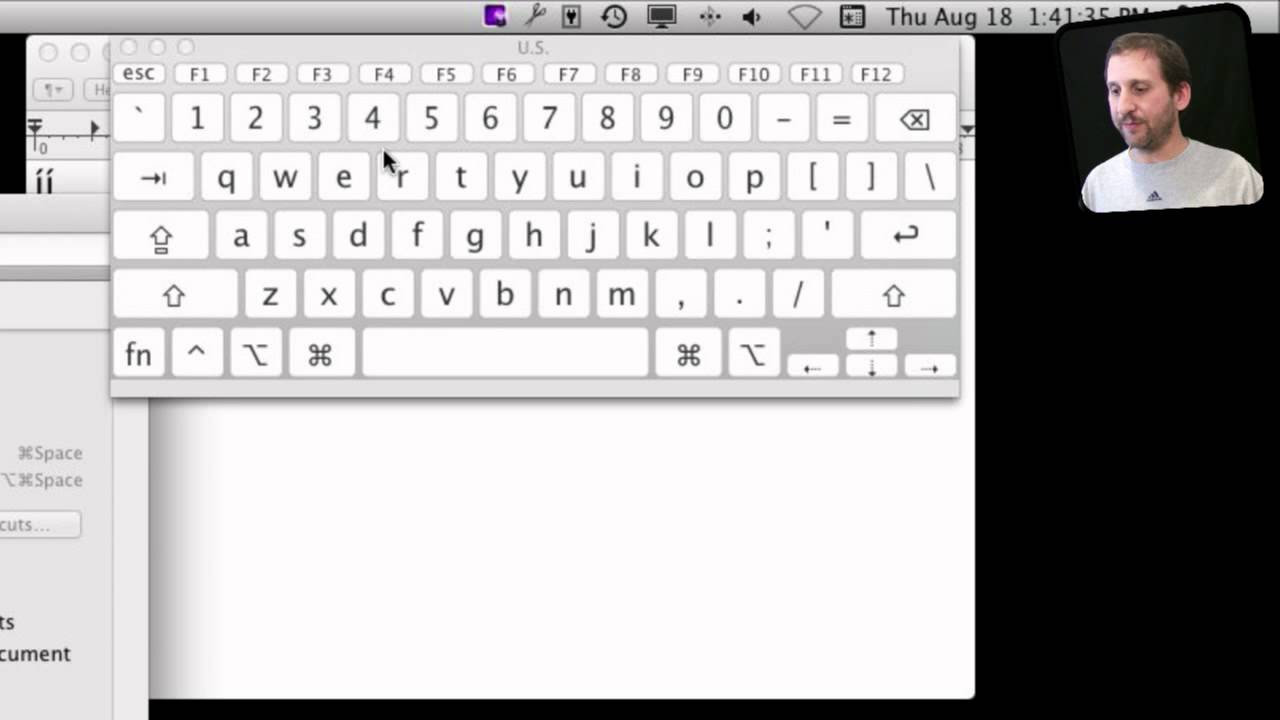


Outstanding Gary. Thank you for doing all these videos. You are awesome!
v/r
Ethiel
Apple could be a little more consistent with its keyboard layouts. For instance, some languages have the ⎇-sign but does not say "option" anywhere while still having the "alt" inscription - leaving a switcher to think that this key is, of course, named Alt. Imagine the confusion that ensues when instructed to apply the "option"-key: It is nowhere to be found - only a key with the outlandish ⎇-sign, but that's named "alt" so that can't be it, right?
Thank you for this video, I've been trying to get info on this topic without results.
You're making things so easy to follow Gary, thanks much.
angie
The videos you do are very helpful.
Having one month ago bought my first MAC I now find that I am using it much more than my Windows computer. The videos have helped so much to keep my interest going through the learning curve of the changeover period - thanks again, David
Gary,
That was a great video. It was very easy to follow and your explanations of what the modifier keys are designed and actually used for were right on! Thanks.