In Sierra if you look at your hard drive storage you may see an item labeled Purgeable Space. The files here would include downloaded media and documents in iCloud Drive that Sierra knows it can safely remove if space is needed. There is no need to try to manually manage Purgeable space as macOS will clear them and re-download them as needed.
▶ You can also watch this video at YouTube.
▶
▶ Watch more videos about related subjects: System Settings (178 videos).
▶
▶ Watch more videos about related subjects: System Settings (178 videos).

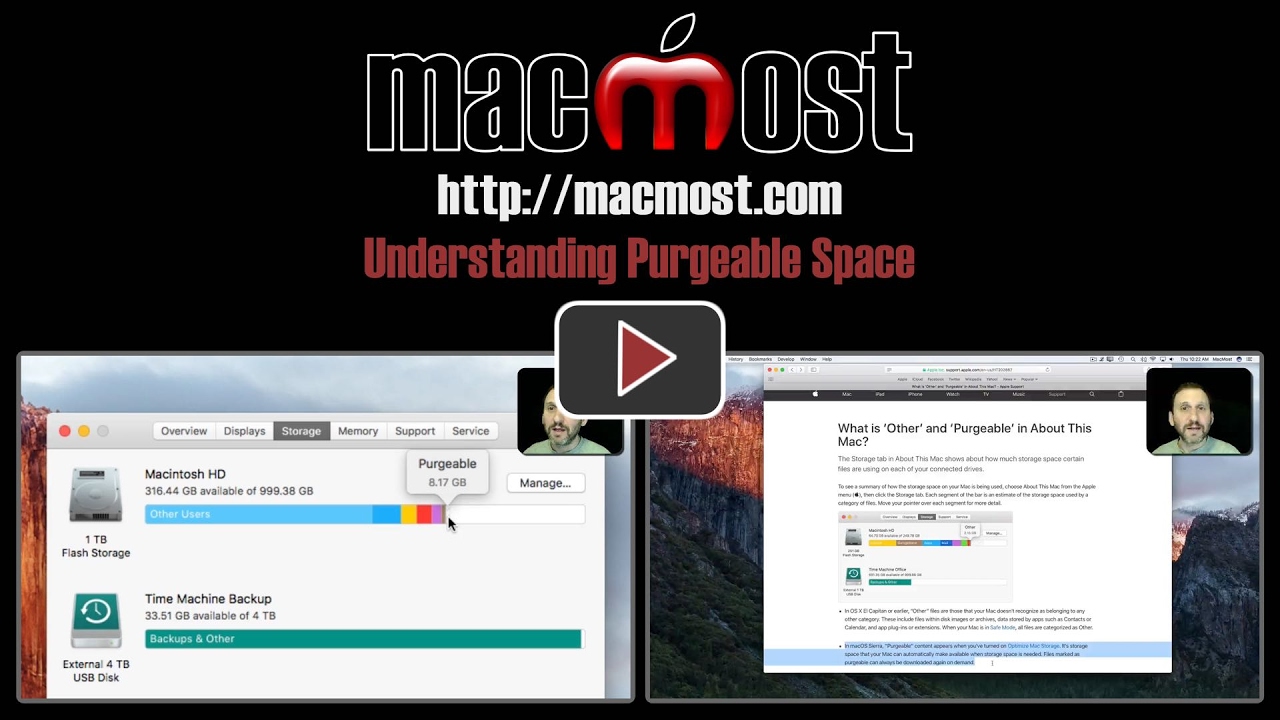


When you opened "About this Mac" you also show Time Machine. When I open About this Mac, I only get Macintosh HD and a disk marked SuperDrive that I don't know what it's about, but my question is - how can I get my Time Machine in About this Mac, Storage?
Marty: It shows that because "Time Machine" is the name of an external drive I have connected.
Caution: Turning on iCloud Drive and "Optimize Mac Storage" can delete your Mail Rules! It did mine. I had to go to my TimeMachine previous MailData file and restore my Rules. Not a huge problem unless you don't have TimeMachine turned on or a good backup of your Library/Mail files. I just turned off iCloud Drive. I don't know if this was a failure of iCloud or the Mail app in transferring the MailData to the cloud but it was rather shocking to discover upon opening my Mail.
What you're explaining makes sense on the main drive (e.g., Macintosh HD) of a system. But I've run into this issue with external drives. I had connected a 1 TB HFS+ external volume and was trying to copy a 200 GB file. The FileInfo for the external volume, I had more than 400 GB of available space, but it also said in parenthesis, that some 355+ GBs were “purgeable.” Every time I tried to copy the file, I got an error that I did not have enough space. It seems there is more to purgeable...