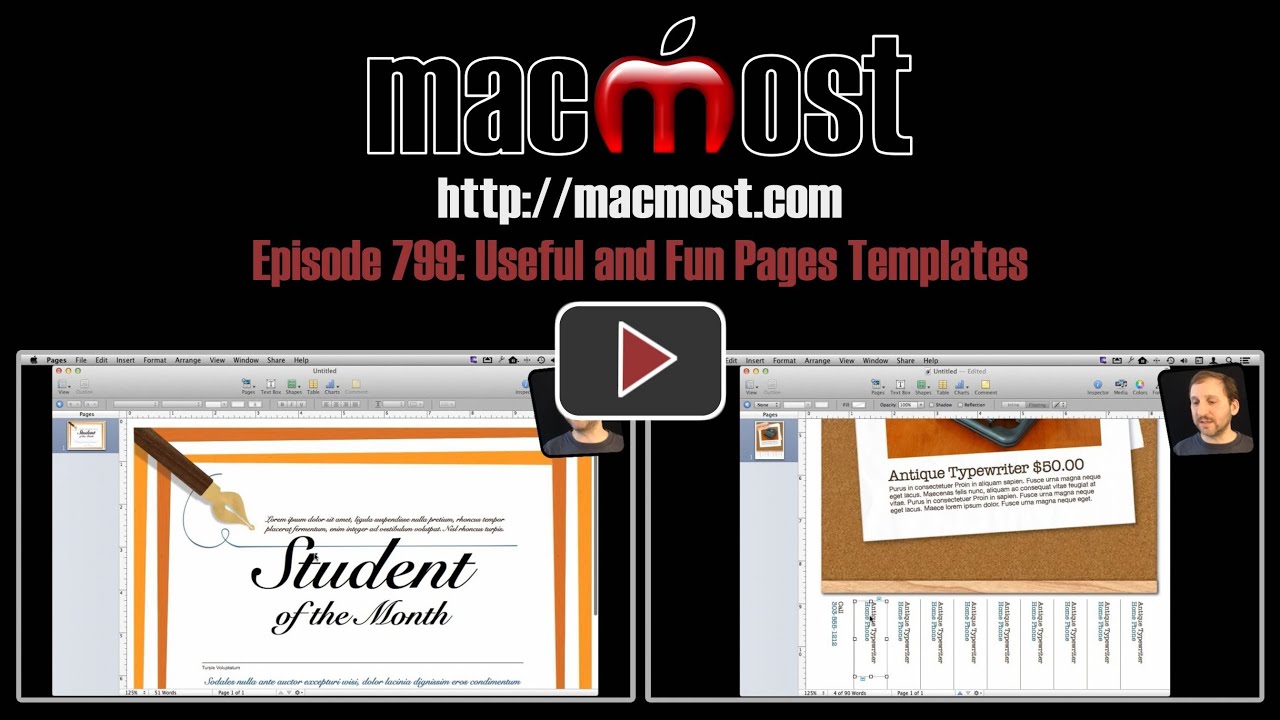Pages comes with templates that can make creating documents easy. For instance, you can use one of the certificates templates to make up fun awards for home or work. You can use the flyers templates to create for sale signs to post in your neighborhood. You can also use templates to make quick newsletters and brochures. You can get more templates from the Mac App Store.
▶ You can also watch this video at YouTube.
▶
▶ Watch more videos about related subjects: Pages (233 videos).
▶
▶ Watch more videos about related subjects: Pages (233 videos).