The Zoom feature in the Accessibility functions of your iPhone can help you read a small piece of text. It can easily be turned on or off so you can use it only when you need it. There are any options and ways to trigger the Zoom feature, so take a few minutes to try it out before the next time you need it.
▶ You can also watch this video at YouTube.
▶
▶ Watch more videos about related subjects: Accessibility (31 videos), iPhone (354 videos).
▶
▶ Watch more videos about related subjects: Accessibility (31 videos), iPhone (354 videos).

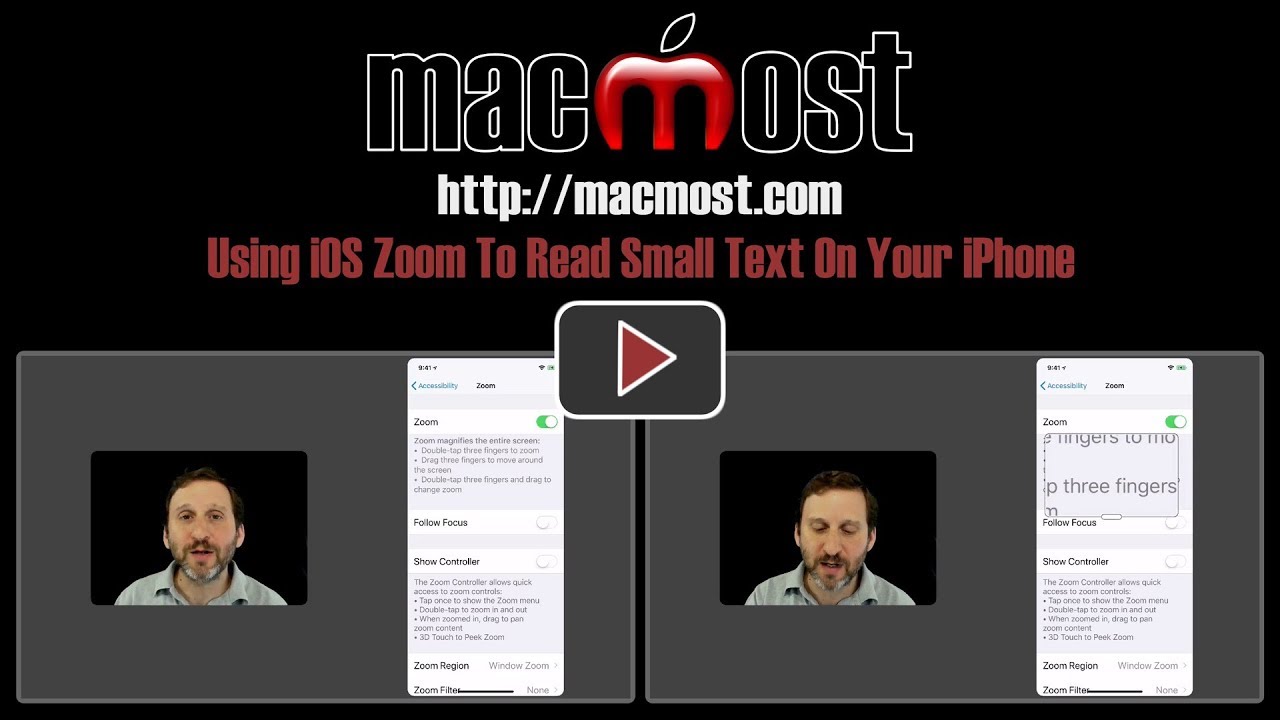


Good to know, even I do not having reading problems, rather hearing!
Always great suggestions in your writing, keeping on going, writing about stuff we don‘t know to much about it!
Doesn't seem to work on my SE.
Murray: Are you using the latest iOS? But "doesn't seem to work" do you mean the option is not there, or it is there and you turn it on, but you can't see to trigger it to work?
When I double tap with three fingers on my iPhone 6 it makes all the text large but no window. Maybe I have an older phone.
Gene: Look at the options carefully. You can do it with a window or without. And I'd imagine that older (smaller-screen) phones may be different.
There is also a magnifier in Preview in macOS.
Main Menu > Tools > Show Magnifier. Or ctrl + ` as a shortcut.
There's no special accessibility set up for this one.