If you want to go beyond System Preferences and change other settings on your Mac, you can do so with the Terminal window. But TinkerTool makes it even easier by giving you a list of potential settings and a user interface to make the changes without typing.
▶ You can also watch this video at YouTube.
▶
▶ Watch more videos about related subjects: System Settings (178 videos).
▶
▶ Watch more videos about related subjects: System Settings (178 videos).
You can get TinkerTool at http://www.bresink.com/osx/TinkerTool.html.

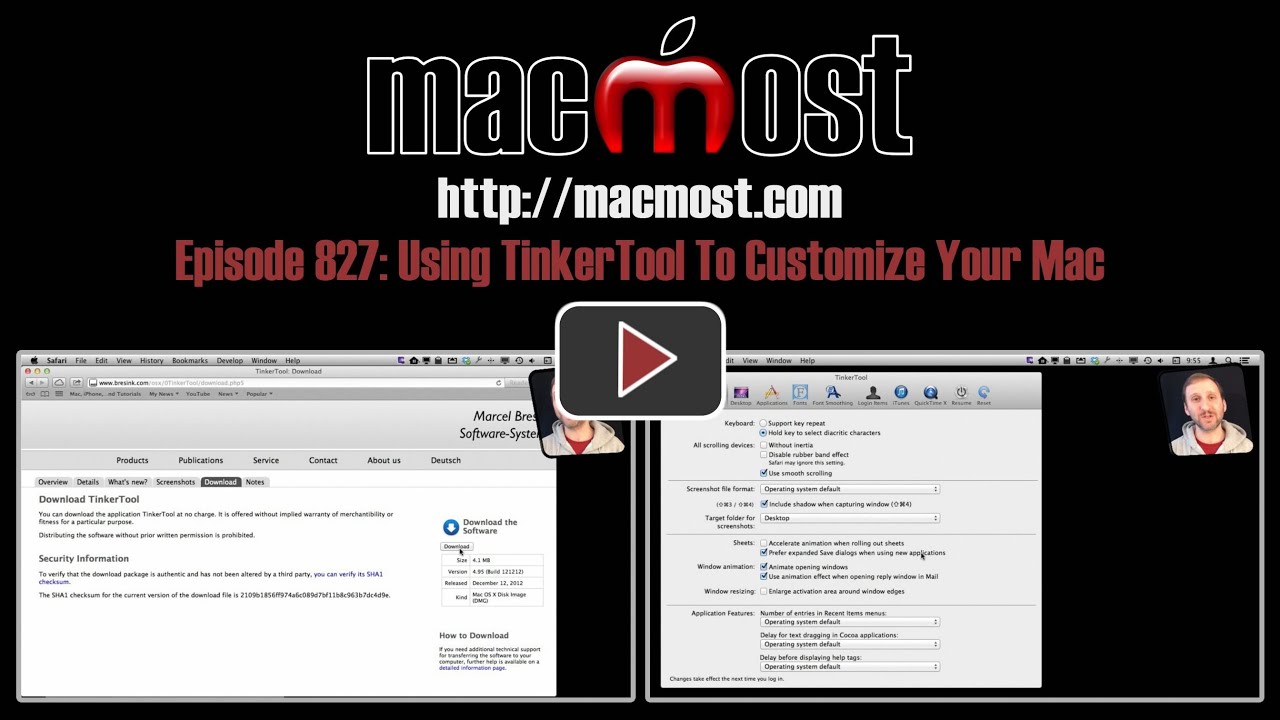


Hey Gary,
Can TinkerTool, or any other app you're aware of, allow a Macbook Pro to logout or screen saver lock upon closing the lid?
Currently OS X does not seem to have this option.
Thanks!
I know what you mean. TinkerTool doesn't actually enable you to do anything that you can't do without typing a command in Terminal or changing a setting elsewhere. And there's no way to change the "close lid" behavior. You have to either put it to sleep yourself before closing the lid (maybe use a hot corner for that). Or set the sleep time to something low, like 1 minute.
Thanks Gary.
Gary,
I find the Dock setting "Add stack for recent items" to be very handy.
Thanks.
If you change a default setting using this application and then delete the application, will my mac keep the setting or revert back to default?
All TinkerTool does is execute a command line (Terminal) command. So, no, if you delete TinkerTool it won't change the setting back.