You can customize the toolbar in the Finder and many apps. You can add buttons, spaces and other controls. Some apps have a large selection of buttons you can add. You can also revert to the default set easily. See what is available in the Finder, Mail, Pages and other apps.
▶ You can also watch this video at YouTube.
▶
▶ Watch more videos about related subjects: Finder (329 videos), Mail (89 videos), Pages (231 videos), Safari (152 videos).
▶
▶ Watch more videos about related subjects: Finder (329 videos), Mail (89 videos), Pages (231 videos), Safari (152 videos).
Video Transcript
So when working in the Finder or Apps on the Mac one of the most useful parts of any window is the Toolbar at the top. The Toolbar is kind of the portion between the Title at the top and the rest of the window. So here in the Finder you've got some arrows here. You've got various ways to select views, Search on the right, and other buttons.
Now you can customize most Toolbars by simply choosing Control, clicking on the toolbar, and then you get a customized toolbar option. In addition, you can often go to View and choose Customize Toolbar. Either way you end up with something that looks like this. All these different buttons here, many of which you may never have seen before, and a default set. To add any button you want, like for instance, a Get Info button to the Finder here, I simply drag it to the top and put it wherever I want in here. So I'll put it just to the right here and then I hit Done. Now I've got that button there at the top. I can select the folder now, hit I and it's the same as doing Command I. It's just a shortcut.
Now when I go to Customize Toolbar again I can further customize it. I can drag things off of here. Just down below and they go away. I can move these things around to reorganize them. I can drag multiple ones up to the top and I can include spaces. So for instance if I wanted to put Quick Look and Get Info but I wanted to separate them from here visually I can do either a space, which creates a hard space right there, or I can do a flexible space, which will expand a little bit depending upon the width of the window.
So you can add those and customize this as you like. If at any time you decide things have gotten a little out of hand and you just want to go back to the default set you can drag this entire default set here up to the top, drop it in, and it resets everything to the default.
This isn't the only place where you can customize the Toolbar. For instance let's go into an app like Safari. Safari has a toolbar here at the top as well. I can Control click on it here and hit Customize toolbar or go to View, Customize Toolbar. Notice that it appears in a different place here in the View menu. You can see I have a similar interface. I can add all sorts of things to the top here. So, for instance, if I wanted to add the ability to zoom text, I can drag and drop this in here, put it there. I can add a Print button. All sorts of things. I can drag the default set in if I like as well.
The Mail app has a ton of different things that you can add. So you can see all these different buttons here that you can easily add to the toolbar if you want.
Here's a look at Pages. Pages also has a huge set of buttons that you can add to the toolbar to customize it. It's important to note that there's really nothing in here that you couldn't do some other way using a keyboard shortcut or menu command. So it all comes down to how you like to be able to control things in your apps.

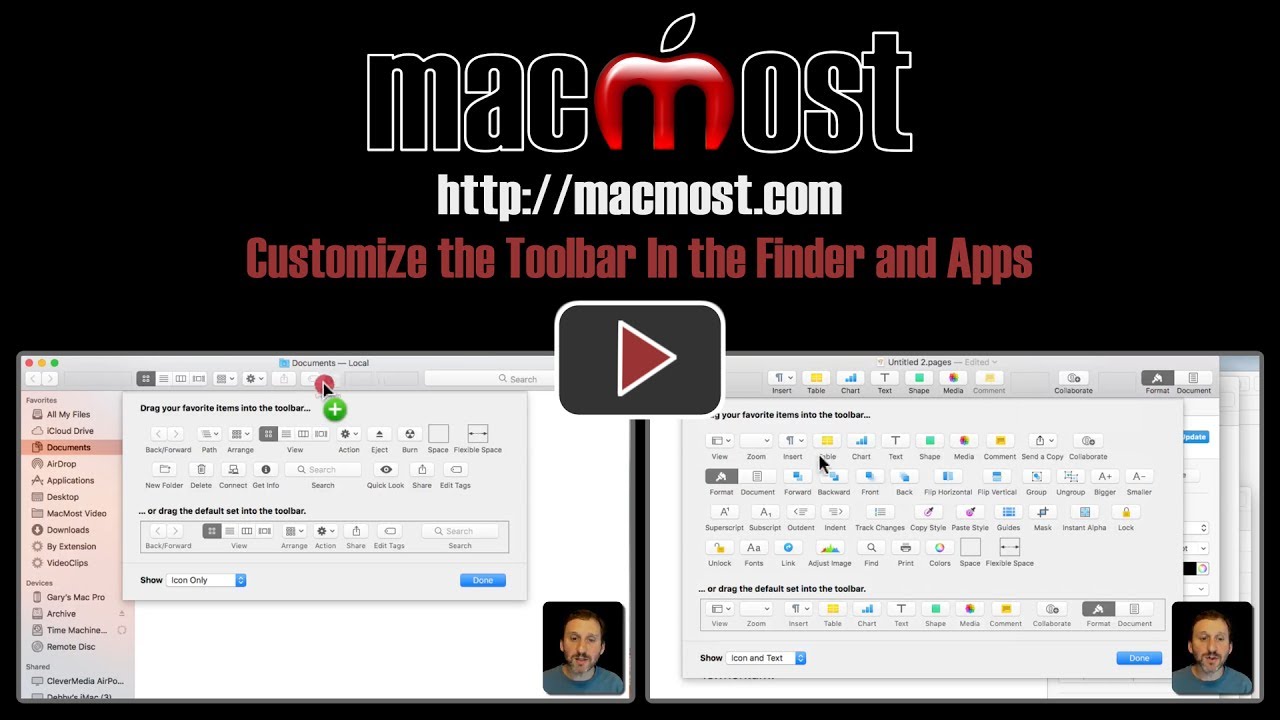


Great info and easy. Thank you.
Thank you Gary for this. You have just made toolbar more accessible for me!
Excellent info!
I never these options were available. I really LOVE how I can modify my work environment in PAGES.
Is there a way to make these changes my default? Resting it each time is a bit of a PITA.
Dan: They should be default when you change them. Try it.
Thank you "Bigly".
Yes, The modified tool bar is the new default.
Are there plans to update your PAGES ebook? It really is a great resource.
Dan: Thanks. Do you mean my original Pages book I did for Que many years back? I did update it -- but as a course. Courses are a far better use of my time I'm finding. The computer book market is tiny compared to years ago. I'll be updating my My iPad book, but that's probably it.
In Finder, my list of files is a very skinny column that I have to expand each time I look for something. Then I must expand the next column if it has something in that file. How can I keep the columns at the size I need them?
Debbie: Try holding the Option key while you drag the column dividers.