You can use the Image Capture app to scan documents and pictures instead of any software that may have come with your scanner. This can extend the life of scanners with incompatible software and may give you more features.
▶ You can also watch this video at YouTube.
▶
▶ Watch more videos about related subjects: Mac Hardware (56 videos), Photos and iPhoto (112 videos).
▶
▶ Watch more videos about related subjects: Mac Hardware (56 videos), Photos and iPhoto (112 videos).

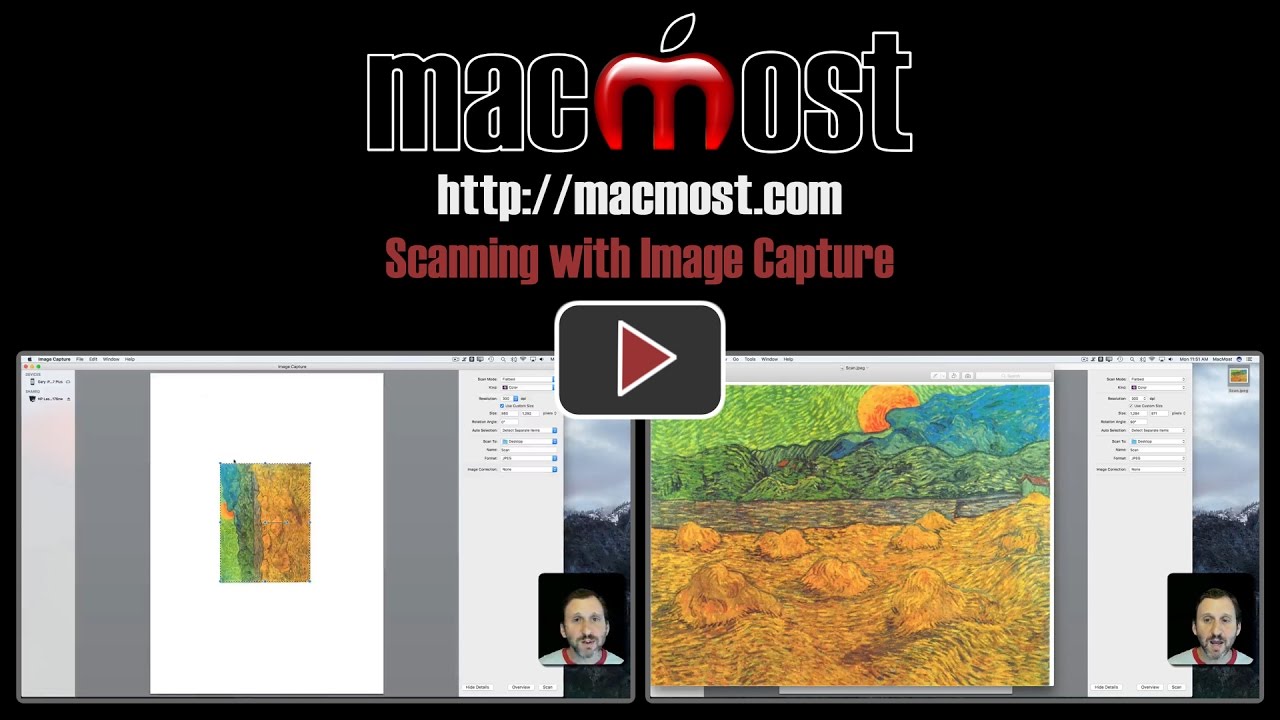


You mentioned and used 300dpi. Of what use are the higher resolutions, and how would I know if/when I want to use one of them?
The resolutions are literal. So 300dpi gets your 300 dots per inch. 150 gets you 150 dots per inch. The higher the resolution, the more detail you get. The more detail you get, the closer the image will look to the real thing on your screen and when you print out. 300 is probably overkill for most documents. But it is pretty standard for photographs. 600 is even better for photographs, at least if they are high quality prints you are scanning.
You can also use Preview.
Can you use an iPhone with scanner software with Image Capture?
Philip: there are lots of good scanning apps, which usually take a photo and then straighten the page in post processing. But there's nothing special I can think of to hook them to your Mac via Image Capture, other than using it to download the photos like with any other photo you take.
I gave up on the apps that came with my scanners years ago. They all seemed klunky, PC oriented, and didn't work well with my macs. Image Capture has done everything I've wanted to do including scanning images, negatives, and documents. I recommend it to anyone who has a Mac and asks me how to scan with it.
Gary. I use and like Image Capture. I see your phone was connected but mine is not. How do you connect a phone to Image Capture and what would be the advantage of doing so? Thank you!
Andrew: Your iPhone will show up, but it needs to be connected with a cable, not with Wi-Fi. One use is to grab photos or video from your camera roll before you sync it to Photos. For instance, grabbing a work-related video off the phone before syncing personal photos and videos to Photos.
Thank you, Gary, for the excellent tutorial. I had no idea that Image Capture could be used for scanning. I had been using an app called HP Easy Scan to work with my outdated HP scanner but IC gives me more options.
It is just as easy to use System Preferences> Printers&Scanners. Click on Scan> Open Scanner. An "overview" automatically starts to scan a draft and then gives you all the same options to make adjustments (Kind, Resolution, Auto detect enclosing box etc.) When these are adjusted to the type of scan, click on Scan. Most folks forget to set "Scan to" so they can find the scan later.