Spotlight Search has been completely redesigned in Yosemite from the old Spotlight Menu function. You can still search for files, but in addition you'll get information from the Internet such as movie times, Wikipedia, maps and recommended web pages. You can also do unit and currency conversions and math. File searches can be filtered by kind and date. You can also use logical functions like OR and - (not) to get better results. Find out all you can do with Spotlight Search in Yosemite.
▶ You can also watch this video at YouTube.
▶
▶ Watch more videos about related subjects: Finder (333 videos), Yosemite (6 videos).
▶
▶ Watch more videos about related subjects: Finder (333 videos), Yosemite (6 videos).
Want to know more about Spotlight Search? Apple has a useful overview and some more information about narrowing your file search.

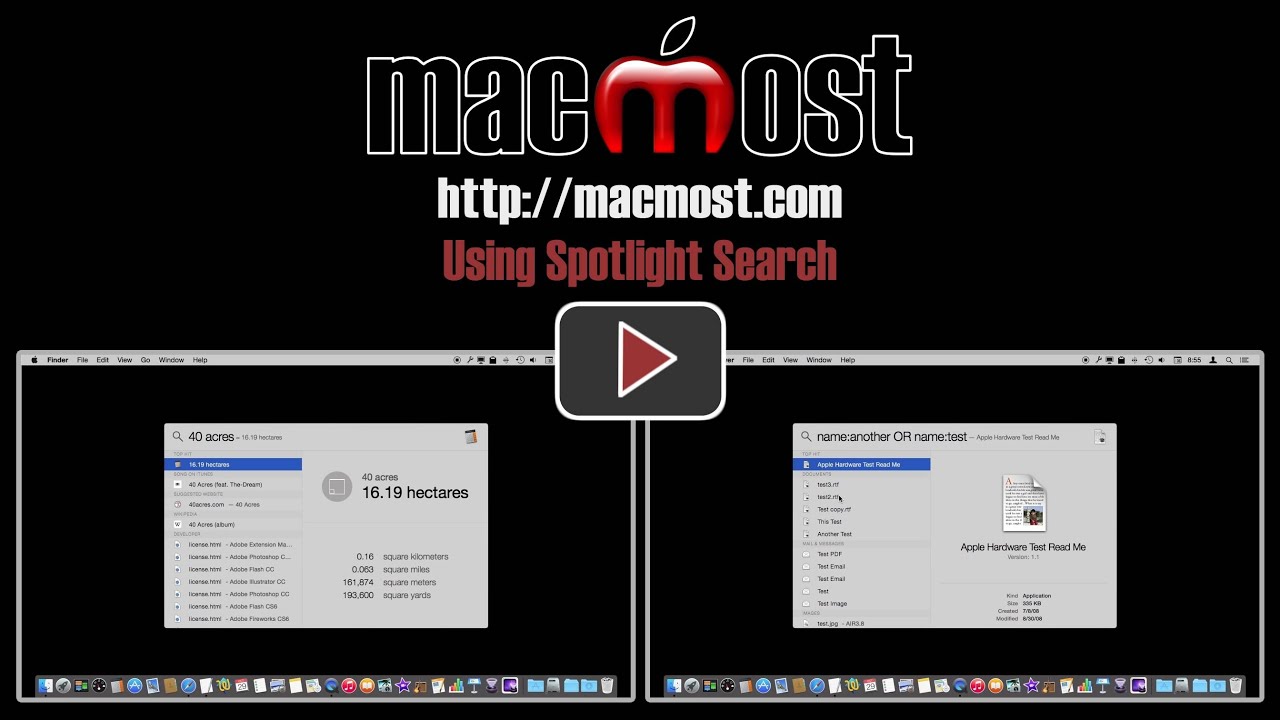


Hi Gary, interesting and useful tutorial - as ever. However, I have never yet had Spotlight return locations on Maps, restaurants, cinema listings, apps, music in iTunes, books in the iStore, etc, and the conversions seem limited. I very often get 'No Results'. I've enabled everything in Spotlight preferences including Spotlight suggestions. All I get is files and docs on my mac. Is the new Spotlight only for the U.S.?
A/ why didn't apple add the ability to spotlight search our bookmarks?????
B/ Bing is terrible, gives very bad search results. I am no fan of google and only use it for the last resort, but why won't apple give us the choice to pick other search engines to be used in spotlight, like Startpage (yes, which uses google but gives you proxie options) or Duck Duck Go?
Ok I had to go through 7 minutes to see the searchable items checklist to see bookmarks are included...
Mea culpa
I never used spotlight until Yosemite. It truly is a time saver. Cmd Space is all you need to know. Thanks Gary!
I always found Spotlight to be one of the most useful tools on the Mac. Very handy to find files as I work in other programs. However, could the Spotlight box now be any bigger or more intrusive? It's almost impossible to use now, since it covers a large area of the screen and doesn't seem to be moveable away from the center.
It would have been a great improvement if Apple had the foresight to allow us to move the box off to side as we work.
How does one make a recommendation to Apple?
translate