Performing quick by complex searches in the Finder and in Mail is easier in Lion because of the new search tokens feature. You can build queries using text, dates and file types right in the search field.
▶ You can also watch this video at YouTube.
▶
▶ Watch more videos about related subjects: Finder (333 videos), Lion (11 videos), Mail (90 videos).
▶
▶ Watch more videos about related subjects: Finder (333 videos), Lion (11 videos), Mail (90 videos).

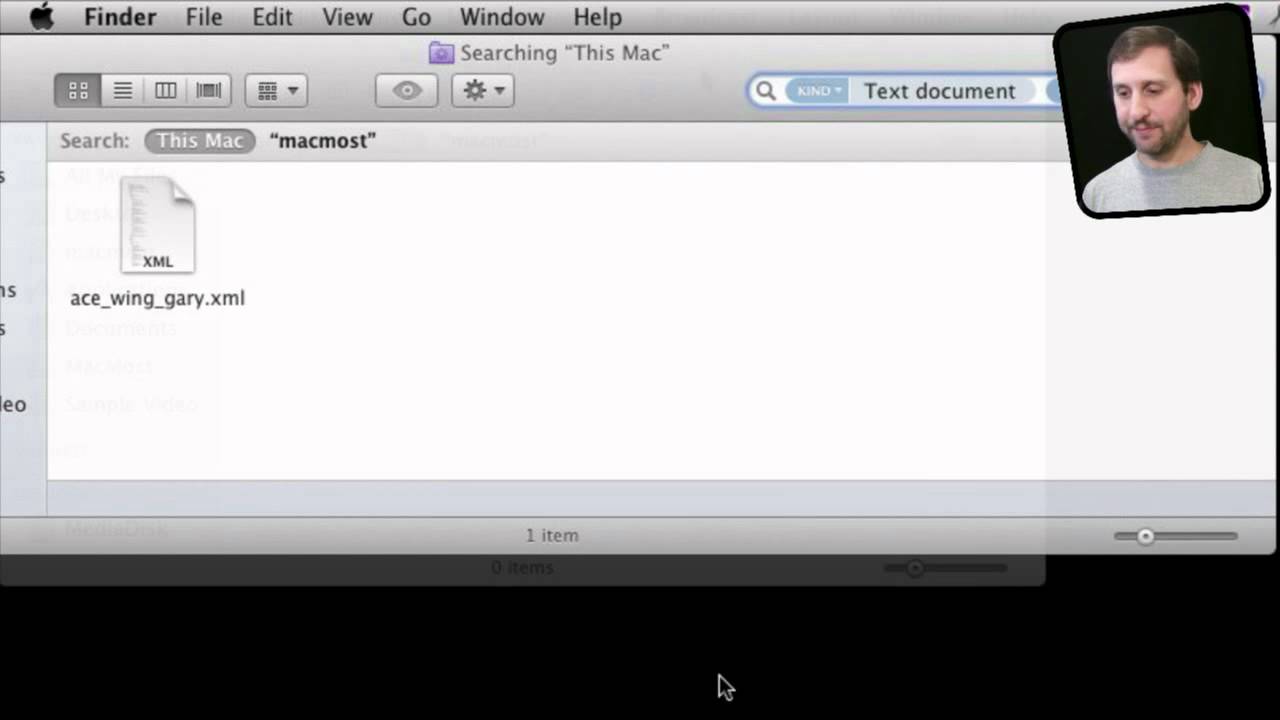


When I search in a Finder window it defaults to Name Matches. How can I change it to Name Contains?
They mean the same thing in this case. "Matches" should show you results where the file name contains that string of characters.
On my iMac, when I search for specific term, I get different results when searching with the default (name matches) as opposed to searching with filename contains. I would prefer the latter to be the default but have not found a way to accomplish it.