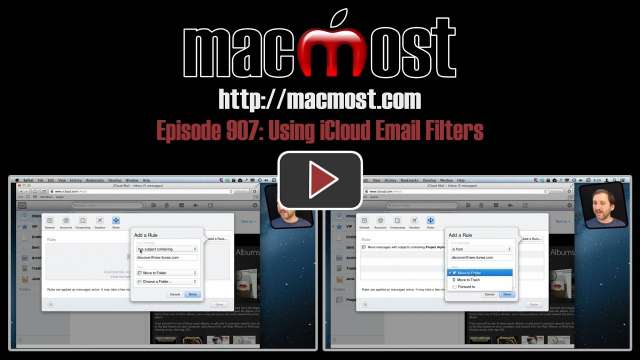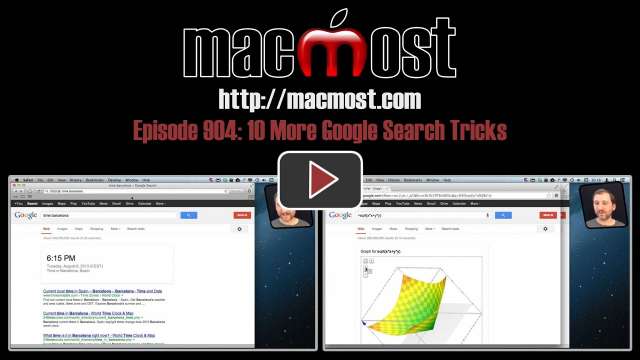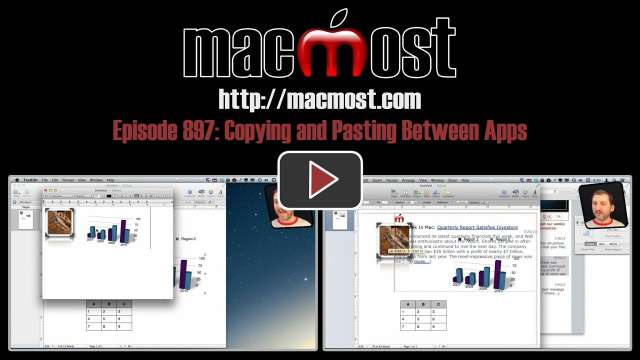Apple is once again holding its iTunes Festival in London and broadcasting it to the world via Apple TV and iOS devices. The iTunes Festival channel has appeared on Apple TVs as the 30-day concert event starts on September 1. It will feature some of the top music artists in the world. iOS device owners can download the iTunes Festival London 2013 app to stream the video.
More rumors bloggers are jumping on the iPhone 5C bandwagon, agreeing that there will be a cheaper plastic version of the iPhone coming out in September. Photos and video of devices and shells seem to be appearing everywhere. Most believe that the announcement will come September 10.
The doomed USS Sea Lion
Remaining air for crew: 3 hours
Remaining battery life of crew’s MacBook Air: 7 hours
Most rumor sites are now focusing on the probable release of a new iPhone this fall. Several prominent news sources are claiming that Apple will hold a special event on September 10 to announce iPhone plans.
Analysts predict that there will be two iPhone models introduced. One would be the iPhone 5S, an upgrade of the current 4-inch display model. The other would be an iPhone 5C, a cheaper plastic model with a smaller screen.
Other rumored changes include a better camera on the iPhone 5S and a fingerprint censor built into the Home button that will let you unlock your phone without entering a passcode. The plastic iPhone 5C may come in a variety of colors.
“First the touch screen devices. Now rumors of a fingerprint sensor. Enough is enough!”
Apple has invoked the wrath of the glove industry.
In response to several accidents caused by poorly-made third-party chargers, Apple is offering a program that will help people upgrade to official chargers. Starting August 16, you can bring those adapters to Apple Stores and exchange them for Apple ones for $10. Here’s the official page for the program: http://www.apple.com/support/usbadapter-takeback/
Giving kids iOS devices has been getting more difficult as these devices rely more and more on iCloud which has been closed off to those under 13. But Apple took a big step in fixing the problem by changing the iTunes terms and conditions to allow kids to have Apple accounts, at least if it is part of their school’s program. You can read more here: http://www.apple.com/ios/ios7/education/.
“We’ve perfected our new MLB app. It reads your mind to figure our which game you most want to watch, and then lets you watch every other game but that one!”
The middle of the summer means no real news from Apple. But rumor sites are filling the void with speculation. It looks like Apple news this fall will be mostly about iOS products, with a new iPhone and iPad expected at some point.
The most contentious rumors are about whether there will be a low-cost version of the iPhone. Some sites claim it will be a plastic-case version, while others claim it will not exist at all. Another debate is whether we will see a new iPad mini model, and if that model will have a retina display or not.
One thing we do know is that the next version of iOS and the next version of OS X are in beta development right now and being used by developers worldwide. We’ll certainly see both of these in the coming months, regardless of what new hardware comes out.
“Please turn off all devices such as iPads during takeoff.”
“Ours too? We kinda need them to fly the planes now.”