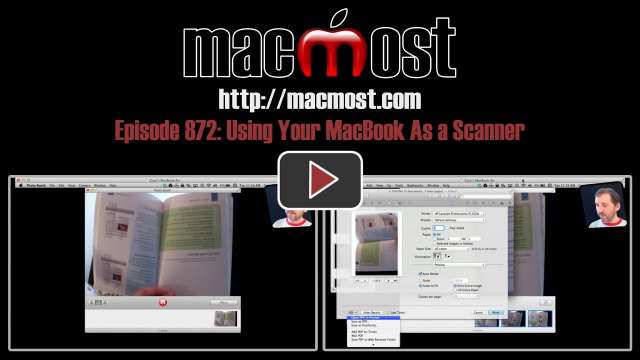Apple has been moving forward this week on software plans announced at its developers conference. There are reports that the second beta of iOS 7 has been released, with support for both the iPad and iPhone. They have also started testing iWork for iCloud by inviting all Apple employees to try the new web-based versions of the apps.
American Airlines completed its transformation to using iPads in place of flight bags across its entire fleet. Following them will be Jet Blue which announced similar plans just yesterday. Using iPads instead of heavy flight bags will save space, paper and fuel.
In other news, Apple extended the online Apple Store to cover Russia this week. There is no official retail store in the country, and up until now anyone wanting Apple products would have to buy them from third parties.
It has been a quiet news week following the Worldwide Developers Conference. Both Adobe and Microsoft have moved their cloud apps forward with new developments. Adobe has released the next versions of some of its major applications, now calling them CC (Creative Cloud) rather than CS (Creative Suite). Subscribers to Adobe’s Creative Cloud can simply download and install the applications as part of the service, but they are not available otherwise.
Microsoft has released a light iPhone version of Office, only available to Office 365 subscribers, the first major advantage of the subscription over owning the pre-cloud version of Office. It looks like Microsoft will limit these apps to only small screen devices, not wishing to compete with its own tablet devices by releasing them for the iPad.
Brody wondered why there were so many people with MacBooks on his beach near Half Moon Bay all of a sudden.
Monday’s Worldwide Developers Conference keynote was packed full of announcements. Apple showed everyone the new look and features of the next generation of both desktop and mobile operating systems. They also introduced new MacBook Air models, a re-designed Airport Extreme and Time Capsule, and gave us a sneak peak of a new Mac Pro model coming out later this year.
The next version of Mac OS X will be called “Mavericks” and will have new features such as Finder tabs, file tagging, flat design in apps like Calendar, better handling of multiple screens, and new iBooks and Maps apps. iOS 7 will have a completely different look with new icons, backgrounds, fonts and colors all around. We can expect both of these in the fall.
Apple also announced a new music service called iTunes Radio. This streaming service lets you listen to music based on criteria you select. It will directly compete with existing services such as Pandora.
Apple’s Worldwide Developers Conference starts Monday with a keynote address that is likely to include new product announcements. Rumors touch on just about every part of the Apple hardware and software line, though most agree that new MacBooks are the most likely to be introduced. In addition, we’ll probably hear about the next versions of Mac OS X and iOS.
Also rumored is a new service called iRadio, which could be a streaming radio service like Pandora, or a streaming music library service like Spotify. However, WWDC announcements usually focus on developers so it is more likely that we will hear about new hardware and new features of the operating systems. Many also hope that Apple will reveal plans for a new Mac Pro machine.
OS X version 10.8.4 was released this week and can be downloaded using the update feature of the Mac App Store. No major new features were added, as the update is mostly bug fixes and compatibility improvements.