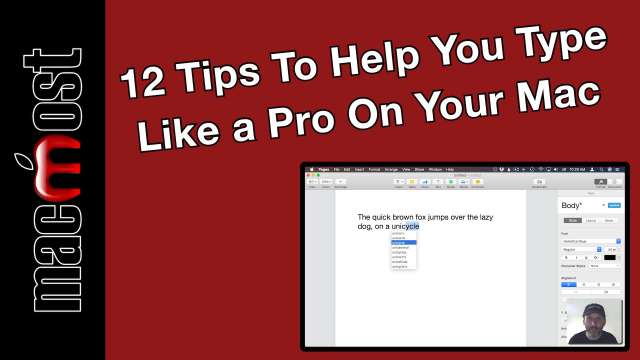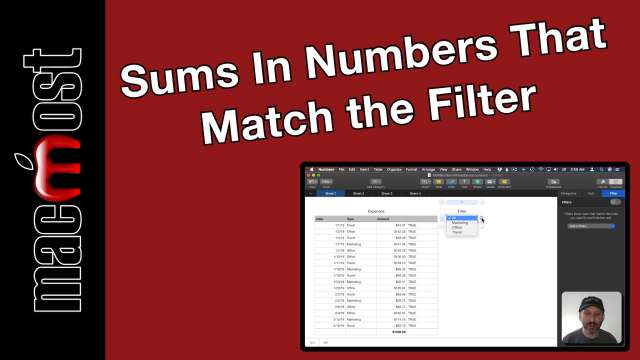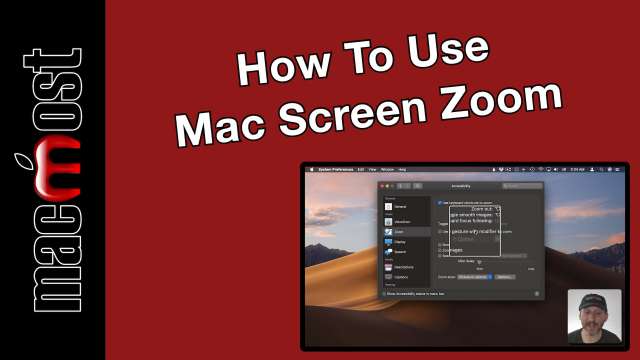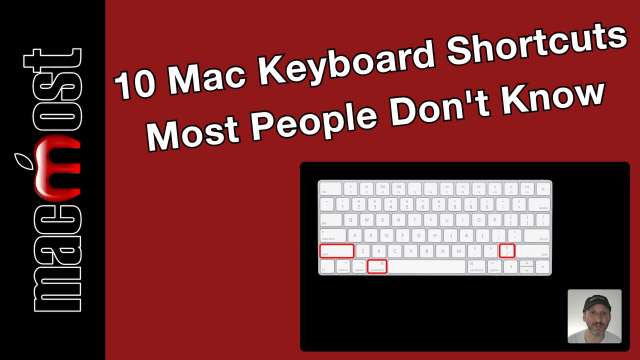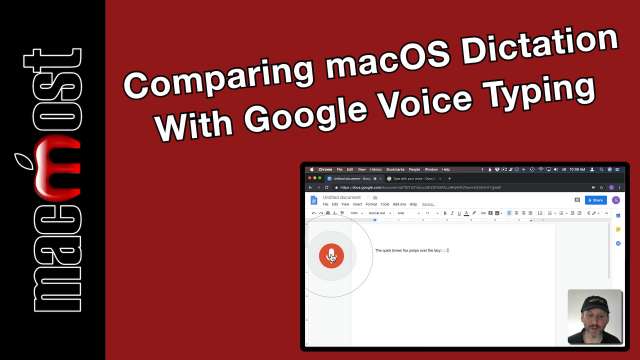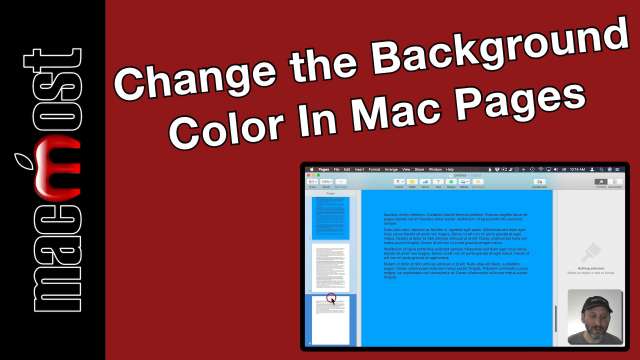There are many ways to customize how files and folders appear on your desktop. You can manually arrange them, or have them sorted automatically. You can change the size of the icons, the text, and the grid spacing. A new feature in macOS Mojave is to have similar files organized into stacks. You can also select what other icons, such as hard drives, appear on the Desktop.
If you do a lot of writing on your Mac, here are a bunch of tips to help you type and manipulate text more efficiently. You can use the arrow keys along with modifiers to move around and select text without taking your fingers off the keyboard. You can also quickly delete words and lines without using your mouse or trackpad. You can complete and correct spelling, substitute a few keystrokes for longer pieces of text, and type accent marks and symbols quickly.
When you filter rows in Numbers, any totals or other footer calculations will still be based on all of the rows, not just the ones visible. You can change that by using functions like SUMIF that match the filter. But then you need to adjust your formulas and filters every time so they are the same. However, you can use a hidden column and a single-cell separate table to make this quick, easy and useful.
Often people ask about the best anti-virus software, sometimes because they feel they need to have something installed, or they are required to do so by their company or school. But macOS already comes with anti-malware software, built-in as part of the operating system. There are three parts to this: Gatekeeper, XProtect and the Malware Removal Tool. Learn about them and find out how to make sure they are up-to-date.
A handy feature built in to your Mac is the ability to zoom in and magnify the part of your screen under the cursor. You can choose to have the entire display show the zoomed area, or frame the zoomed area in a rectangle or along the side of the screen. There are lots of customization options such how to trigger and adjust the zoom area andhow it follows the cursor. You can change the keyboard shortcuts and other features too.
Photos has a decent set of adjustment tools that you can use to change the mood of a photo. It is popular now to apply a bluish dark moody effect to photos and here are two ways to accomplish that. You can use light and color adjustments, or you can start with a filter and add some adjustments.
When looking for useful Mac keyboard shortcuts you'll come across the same ones over and over. Here are 10 that haven't gotten as much attention, but can seriously increase your productivity. Learn how to quickly switch between windows, get typing suggestions, access app preferences and menu items, rename files and more.
You have two main options for speaking to your Mac and having it take dictation. There is the built-in macOS Dictation function which works almost everywhere on your Mac. If you use Google Docs and Chrome, you can also dictate using Google's Voice Typing feature. Google's option seems to work better for typing, but macOS allows you to dictate in other apps and is highly customizable.
You can change the background color on all or some of your pages in Mac Pages. The technique is different depending on whether you are working with a page layout document or a word processing document. It is fairly simple with page layout, and each page has its own background. With word processing, each section can have a section master with a full-page rectangle in the background.
Some apps and Final Cut Pro allow you to add a camcorder overlay to make video look like it was recorded on an old video camera. You can do the same in iMovie using an overlay created in Keynote. With this approach, you can highly customize the camcorder overlay. Once you create your Keynote template, you can continue to customize and adjust it for future use.
There are three main places you can find, buy and download games for your Mac. The Mac App store is the obvious place, but there are also two well-established sites that sell a variety of top titles. In addition, we may soon have a fourth option when Apple launches the Apple Arcade.
Apple News+ is the new service from Apple where you can get the contents of about 300 magazines and other publications for $10 per month. But is Apple News+ worth it for you? A critical look finds it lacking in many areas: design, functions, and content. But there are some reasons you may still want to consider giving it a try.
New Mac users are often given bad advice that leads to mistakes when they first switch to the Mac. Don't listen to others when they advise you to immediately installer add-ons, or give you tips to customize your Mac. Learn to use macOS in its default configuration first, which is best for most users. Also avoid the habit of shutting your Mac down and instead let it sleep. And absolutely avoid installing maintenance or anti-virus apps. Most are useless and many are actually harmful.