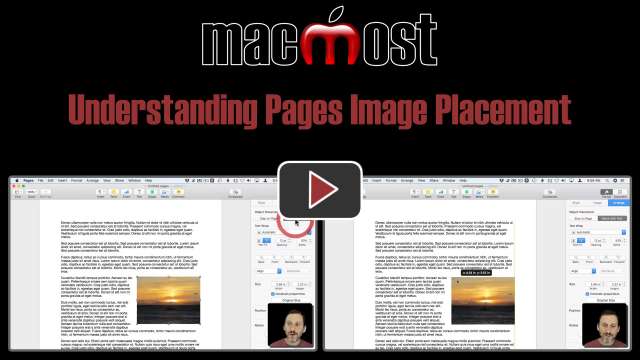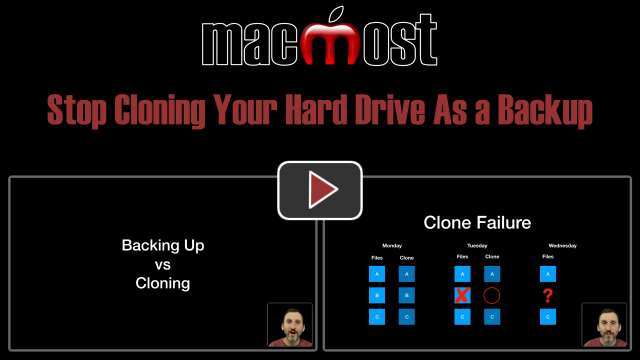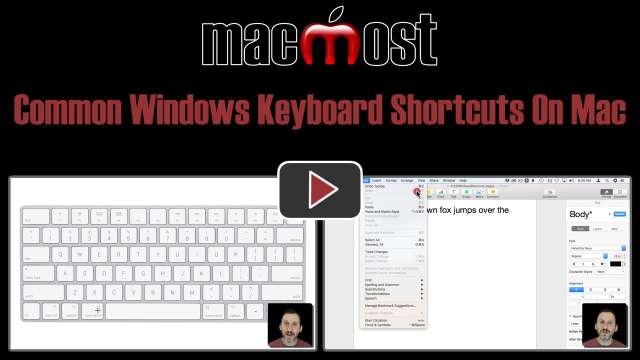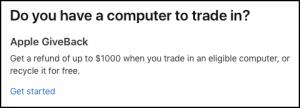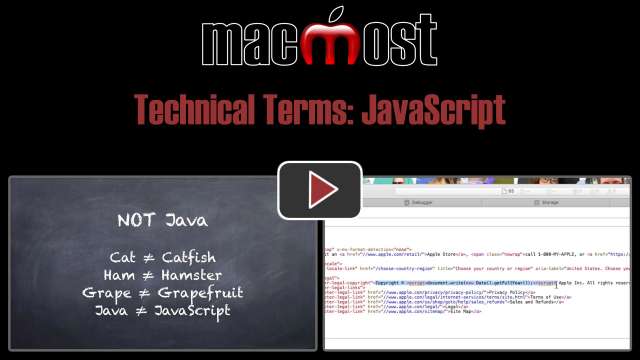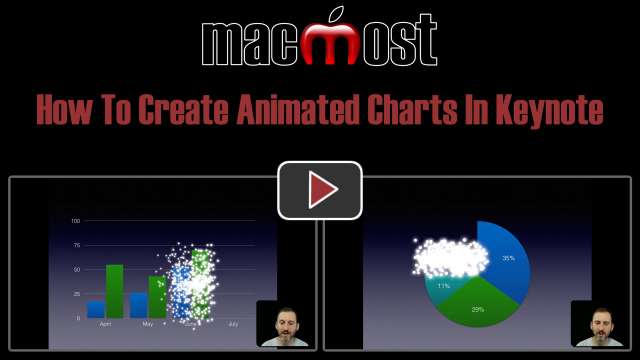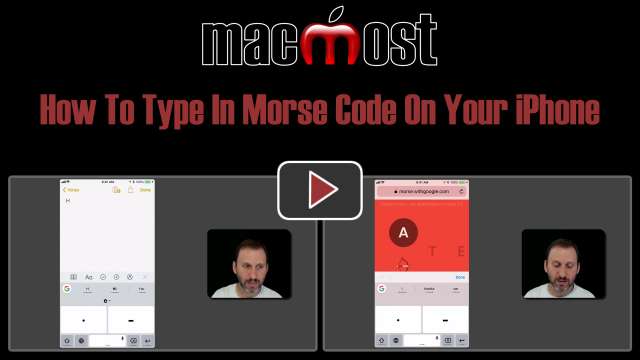Almost all new cars today come with wireless key fobs instead of old-fashioned keys. An Apple patent, noticed by Apple Insider, details possible plans for replacing these devices with extra functionality of the iPhone. (more...)
A minor note in a prediction by TrendForce mentions that new iPhones coming later this year will allow the use of the Apple Pencil. Support for the Apple Pencil needs to be built into hardware of a device, and currently only recent iPad Pros and the new iPad from earlier this year support it. (more...)
Apple released new beta versions of iOS 12 and macOS Mojave today, and the much-anticipated group FaceTime feature was removed. This feature had been in previous betas, but MacRumors is reporting that beta release notes now state that this feature will ship in a future update later this fall. (more...)
Apple has offered the chance to trade in your old Mac, iPhone or iPad for credit for a while now. But now you can do so and get instant credit for the purchase of the new device at the very same time. (more...)
There are two interesting articles dealing with Apple Music and curation. Fast Company has an interview with Tim Cook in which he criticizes other services relying heavily on algorithms to suggest new music to users. At the same time, 9to5Mac reports that Apple has just added a new Friends Mix to Apple Music. (more...)
While Apple’s brand is successful in most countries, there is one place where Apple hasn’t fared so well: India. At first Apple had trouble even selling iPhones in India, as the law there requires them to manufacture some percentage of devices inside the country. Even though they are available now, the vast majority opt for cheaper Android phones. (more...)
For years now, financial analysts have been predicting that Apple would become the first company with a market valuation worth more than $1 trillion. That happened this week when the stock price topped $206/share.
Of course, this is just a number. By itself, it doesn’t mean anything. However, the fact that Apple is the first to cross this milestone does mean something. And that no other company has a market valuation that high also means something.
Tim Cook put the focus back on the reasons for growth, not the number itself: “Financial returns are simply the result of Apple’s innovation, putting our products and customers first, and always staying true to our values.” (more...)