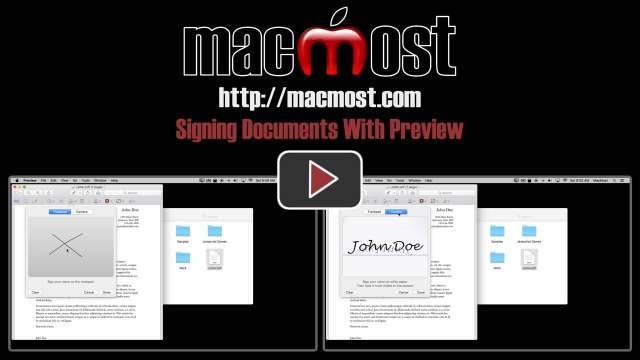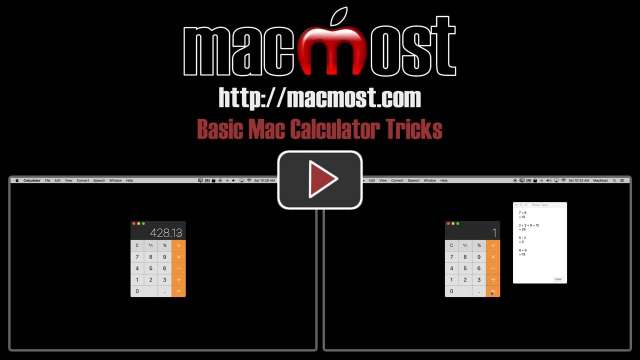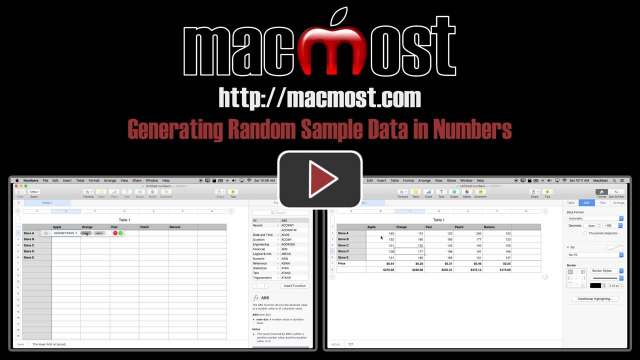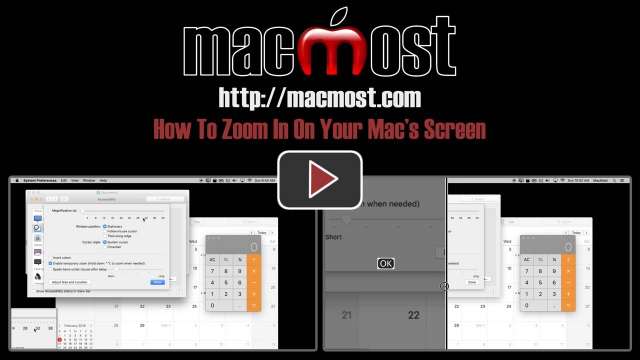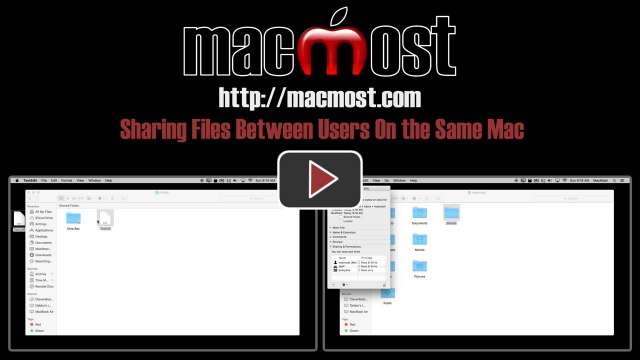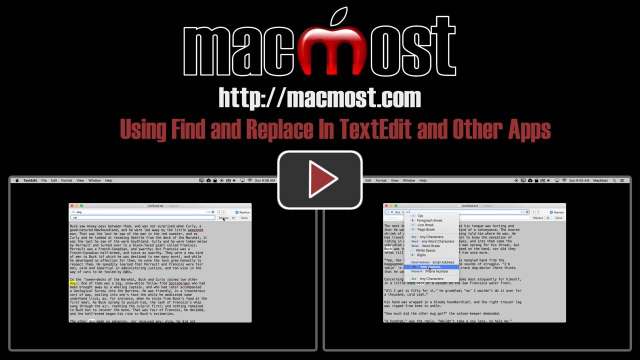Rumors abound that the iPhone 7 will not have a headphone jack. Is so, how will we connect our earbuds or headphones? Is this a step forward, or an annoyance?
The San Bernardino iPhone debate continues. Apple was on Capitol Hill this week fighting the FBI in their quest to have Apple build a custom OS that could get agents into the iPhone.
 Mac Numbers: Creating and Using Spreadsheets On Your Mac is a complete course with 36 lessons and 11 practical examples taking you from beginner to advanced level. It includes three and a half hours of video tutorials and 11 example files.
Mac Numbers: Creating and Using Spreadsheets On Your Mac is a complete course with 36 lessons and 11 practical examples taking you from beginner to advanced level. It includes three and a half hours of video tutorials and 11 example files.
In the debate over whether Apple should build software to allow the FBI to break into iPhones, the focus is often too much on privacy. Privacy is important, of course, and the debate we are having now is good. But this is really more about security than privacy.
Since I’m the author of the best-selling book on the iPad, I get asked about any rumors concerning new iPads. We’ve got a strong rumor right now that Apple will announce the iPad Air 3 on March 15, with availability on March 18.
The iPad Air is the “main” iPad with a 9.7-inch screen. The iPad mini, which was updated last year, is the smaller screen cheaper version. The iPad Pro is the larger screen, more expensive version.
 Long before I started MacMost in 2007 I was writing computer books. My first book was about multimedia authoring way back in 1995. For a while I wrote books mostly for developers. Then I started to write books about Apple things after MacMost started. My biggest success was My iPad for QUE (most recent edition). I also started publishing my own books last year with The Practical Guide to Mac Security.
Long before I started MacMost in 2007 I was writing computer books. My first book was about multimedia authoring way back in 1995. For a while I wrote books mostly for developers. Then I started to write books about Apple things after MacMost started. My biggest success was My iPad for QUE (most recent edition). I also started publishing my own books last year with The Practical Guide to Mac Security.
Since the beginning of MacMost 9 years ago I thought about writing a “tips” book. After all, tips are the essence of MacMost. You come here to learn useful tips about how to use your Mac. People like the videos, but people like tips in book form too.
So I finally decided to write my tips book. I like how it turned out.
Using a trick hidden in the Accessibility features of your Mac you can zoom in to a portion of your Mac's screen. With El Capitan you can use this zoom feature as a magnifying glass, allowing you to see the screen normally while also seeing a zoomed view in a corner. This can be useful for artists or anyone who needs to focus on a portion of their screen. But it isn't useful for revealing more detail in an image.
Wireless charging is a joke, but it doesn’t have to be. Have you seen those commercials for Samsung’s wireless charger? The claim is that you don’t have to deal with a cable mess. But you still do. The cable still runs from the wall to the charging pad. And you have to stick the phone directly on the charging pad. So is the experience any better than just plugging the phone in? Slightly. Very slightly. Lots of cool 21st century tech to go from “plug” to “place.”