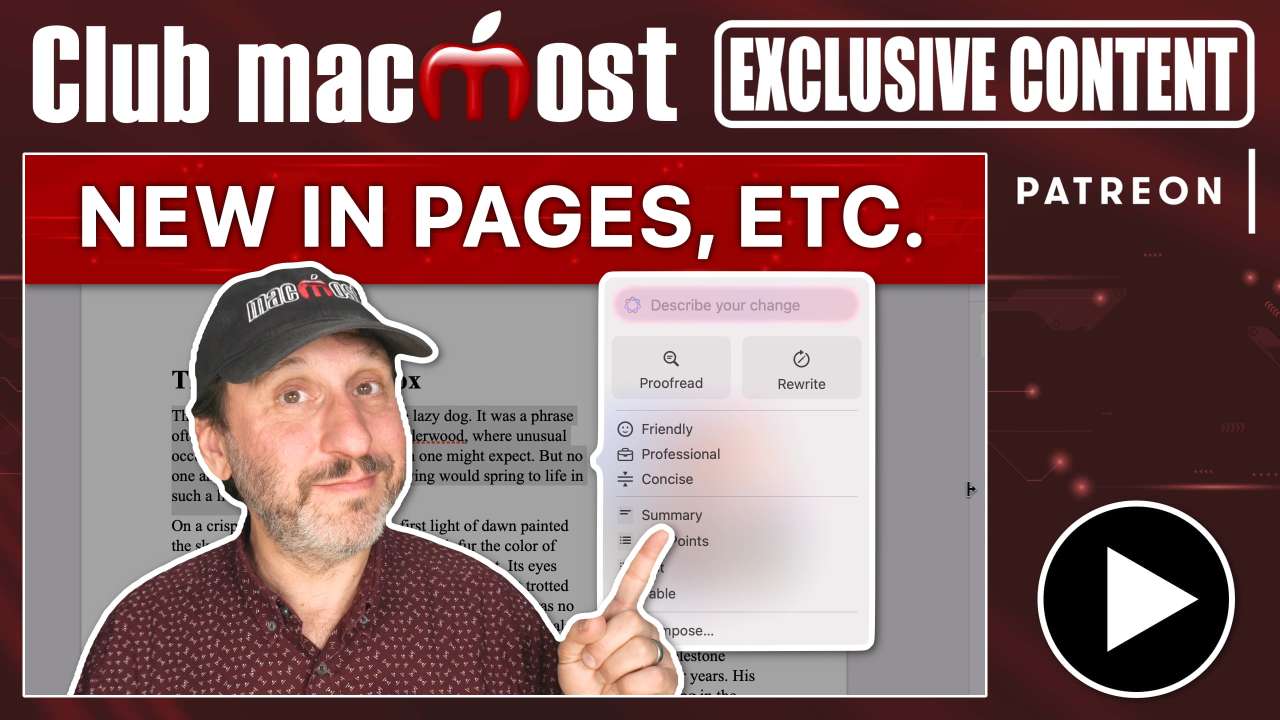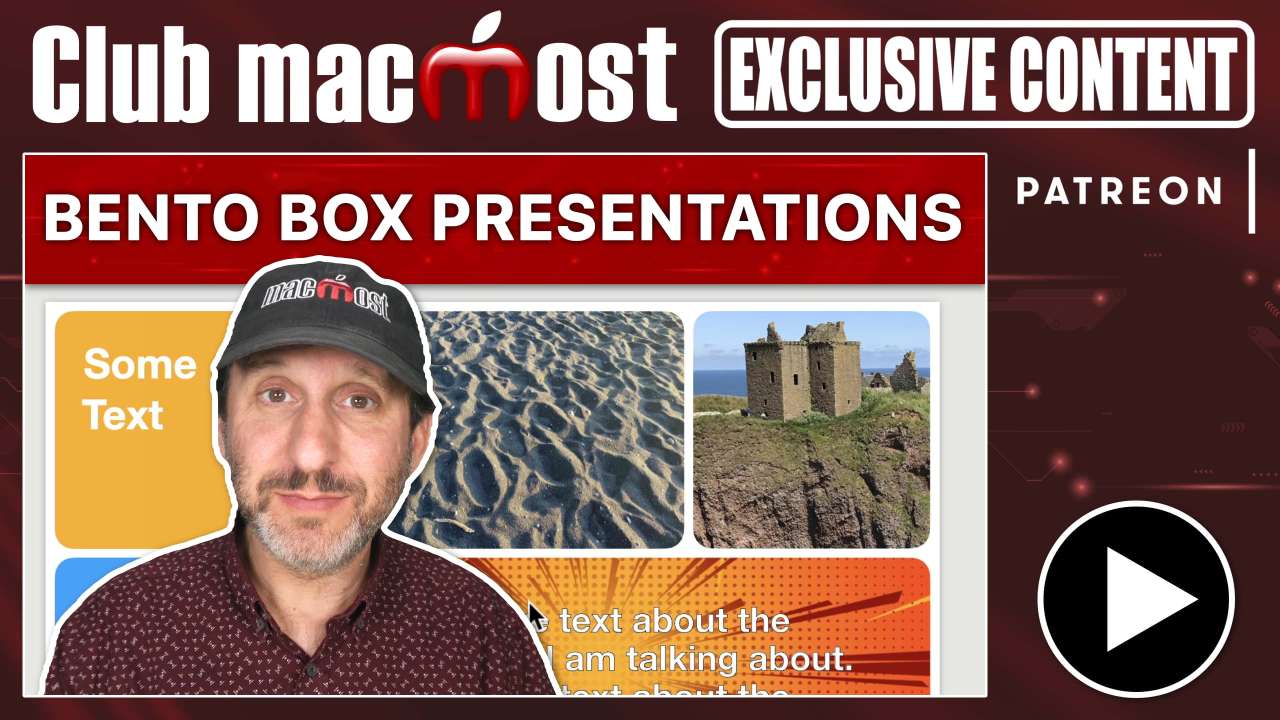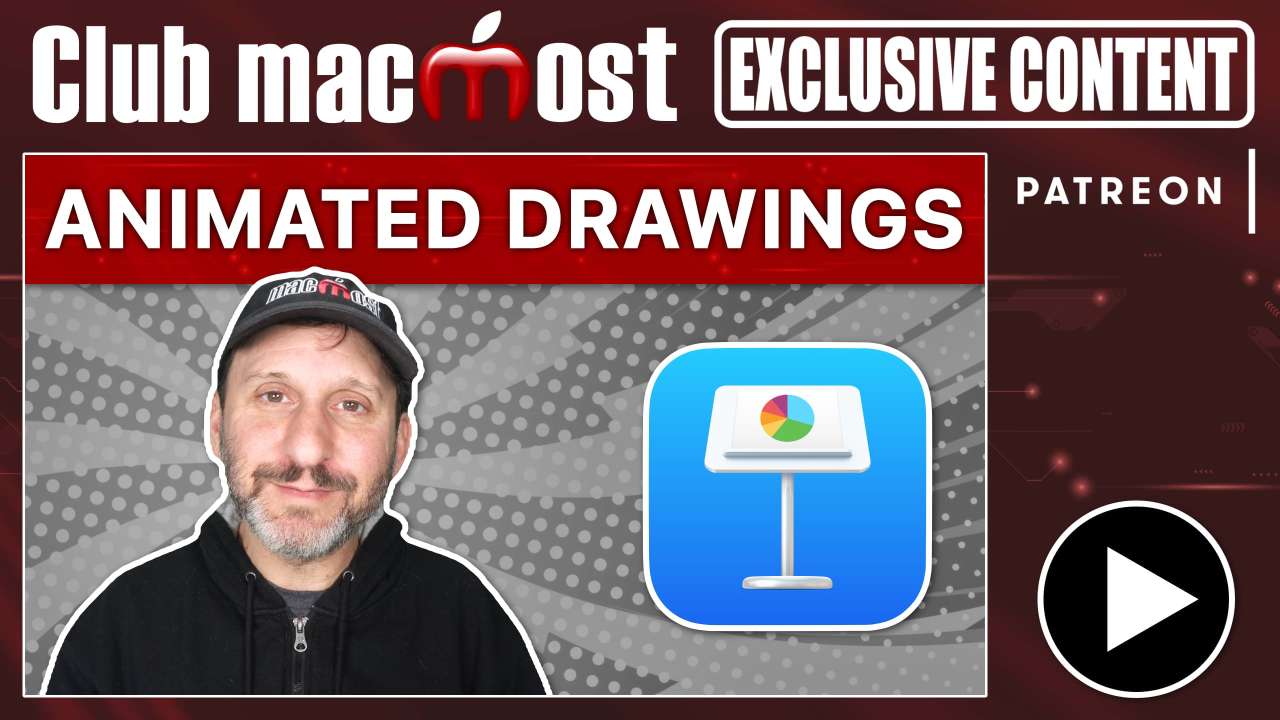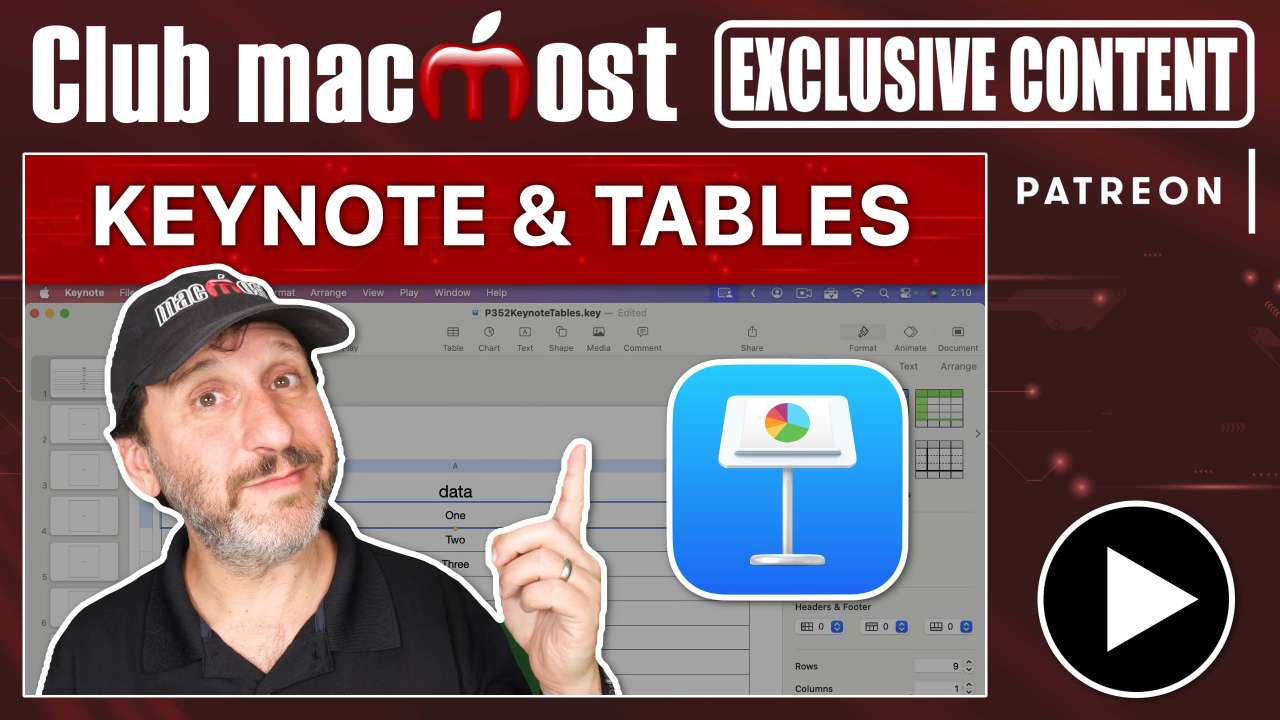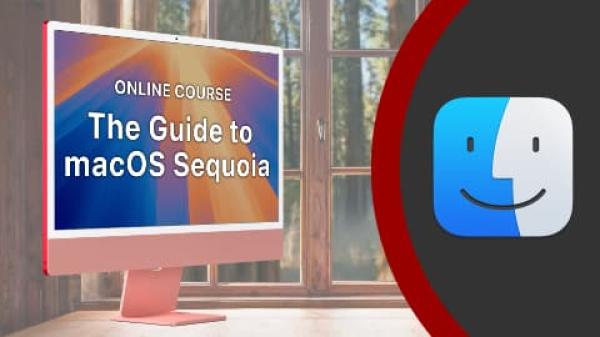| Using ChatGPT To Write AppleScript | Patreon Exclusive Video
Jan 28, 2025
|
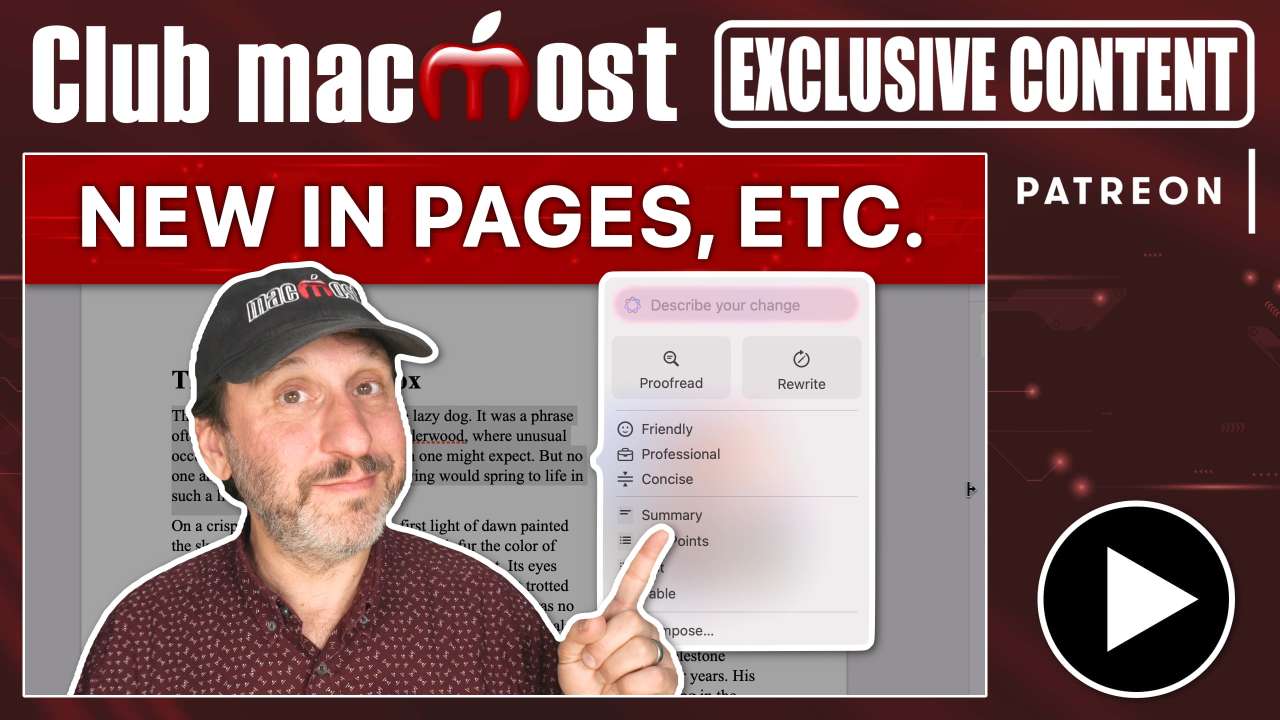 | Apple Intelligence Added To Pages, Numbers and Keynote | Patreon Exclusive Video
Dec 14, 2024
|
 | 4 Ways To Create Graphics on Your Mac Without Third-Party Apps | Video Tutorial
Oct 25, 2024
|
 | Creating Your Own Bookcase Wallpaper For Your iPhone | Video Tutorial
Oct 23, 2024
|
 | Creating Text Along a Curve In Pixelmator Pro | Patreon Exclusive Video
Aug 17, 2024
|
 | Freeform Scenes Coming In Sequoia | Patreon Exclusive Video
Jul 18, 2024
|
 | Green Screen Without a Green Screen | Patreon Exclusive Video
Jun 22, 2024
|
 | How To Select Noncontiguous Text in Pages and Other Apps | Video Tutorial
Jun 7, 2024
|
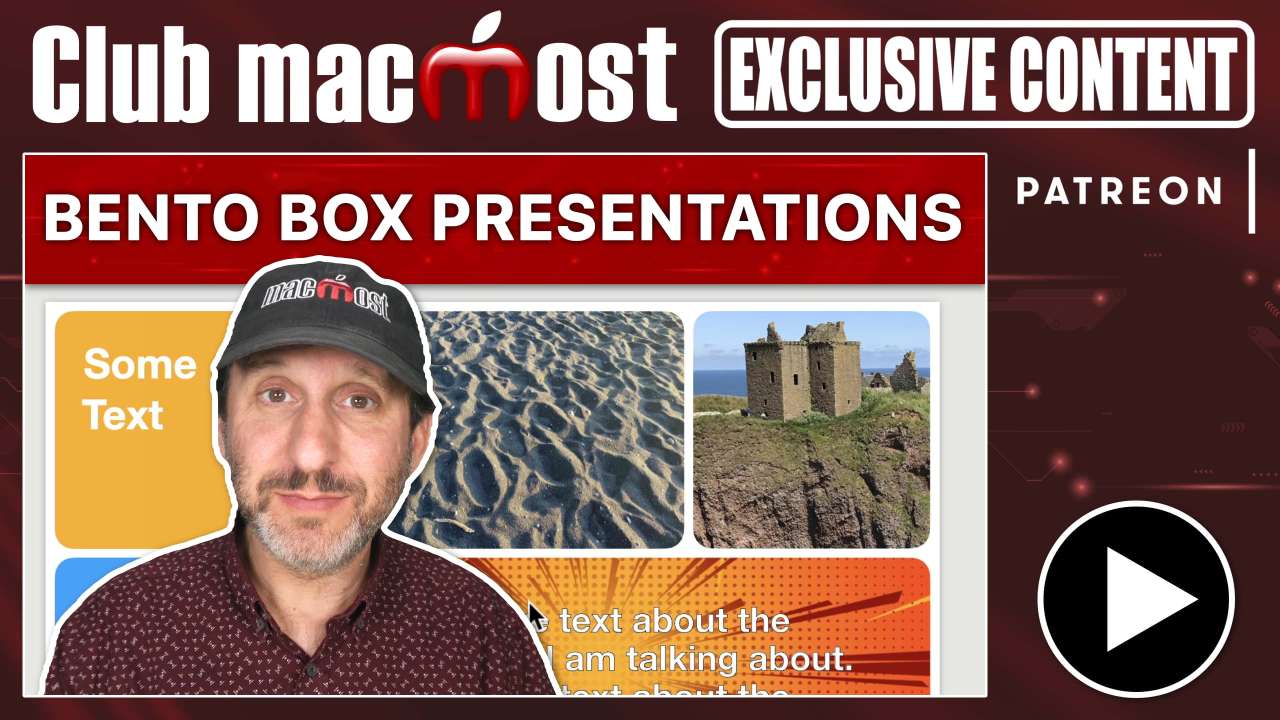 | Creating Bento Box Presentations In Keynote | Patreon Exclusive Video
May 23, 2024
|
 | Record Video Presentations With You In Them Using Keynote | Video Tutorial
Feb 14, 2024
|
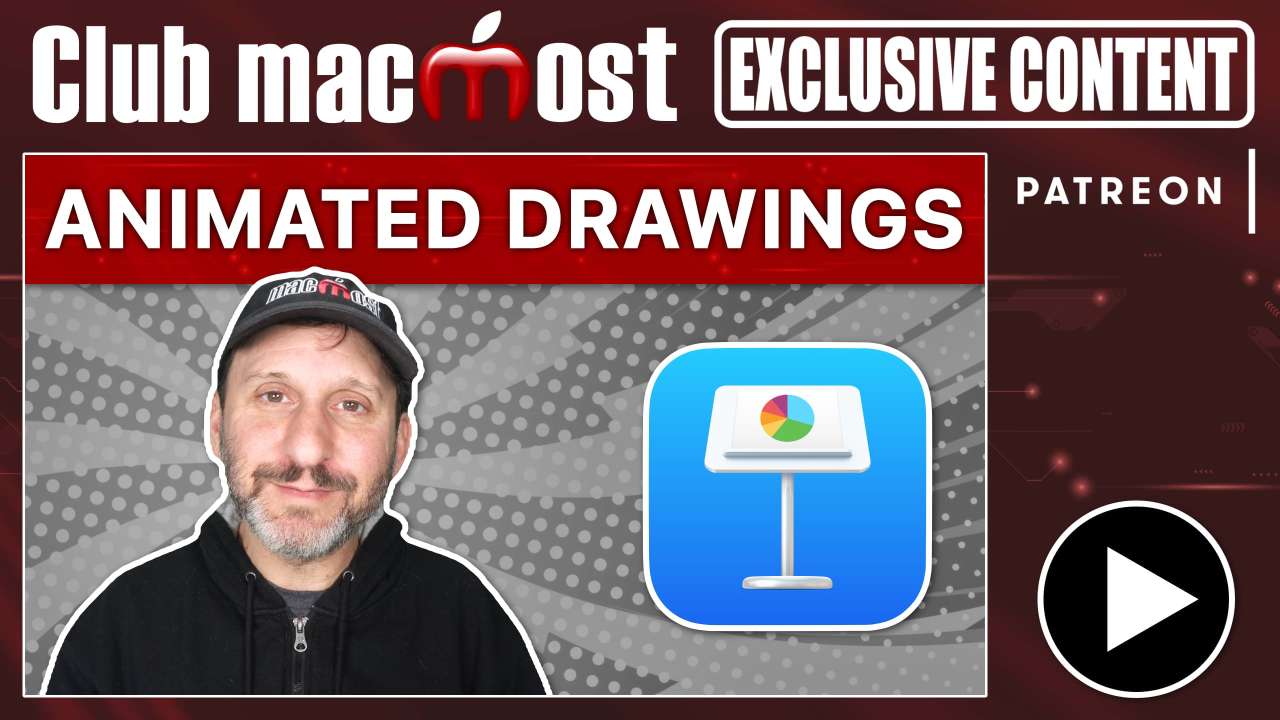 | Creating Animated Drawing Videos With Keynote | Patreon Exclusive Video
Dec 21, 2023
|
 | Using 3D Model Animations In Keynote | Patreon Exclusive Video
Nov 30, 2023
|
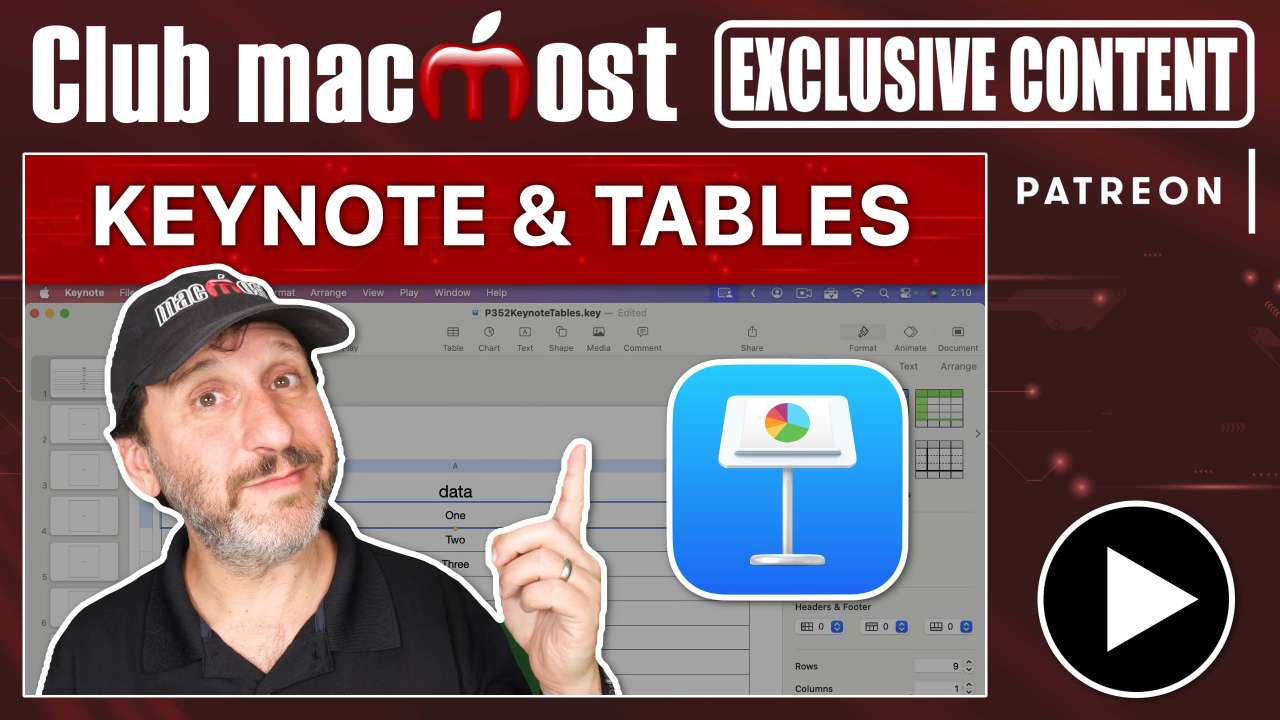 | Using Tables To Build Clever Keynote Presentations | Patreon Exclusive Video
Nov 14, 2023
|
 | How Do I Add Music To a Keynote Presentation? | Forum Question
Oct 25, 2024
|
 | How To Create Video Travel Maps With Keynote | Video Tutorial
Sep 4, 2023
|
 | Creating a Spinning Newspaper Effect | Video Tutorial
Aug 16, 2023
|
 | New In Pages: The Date & Time Object | Video Tutorial
Jun 19, 2023
|
 | New In Pages: Using SVG Files | Video Tutorial
Jun 15, 2023
|
 | Jump Around in a Keynote Presentation With Buttons | Video Tutorial
May 23, 2023
|
 | A ViewMaster Effect Made In Keynote | Patreon Exclusive Video
May 22, 2023
|
 | Clipping Masks in Pixelmator Pro | Video Tutorial
May 15, 2023
|
 | Creating Connection Lines in Keynote and Freeform | Video Tutorial
Apr 28, 2023
|
 | New Export Options In Pages | Video Tutorial
Apr 3, 2023
|
 | How Do I Get an Object In Keynote To Do 2 Animations Simultaneously? | Forum Question
Mar 15, 2024
|
 | Masking Images With Shapes In Keynote and Freeform | Video Tutorial
Mar 30, 2023
|
 | Photos On a Cube In Keynote | Patreon Exclusive Video
Mar 13, 2023
|
 | Clever Shape Tricks | Patreon Exclusive Video
Dec 27, 2022
|
 | Mac Pages Tricks for Reusing Image Settings | Video Tutorial
Dec 9, 2022
|
 | Converting Pages Files To Packages | Patreon Exclusive Video
Dec 6, 2022
|
 | New In Pages, Numbers and Keynote | Patreon Exclusive Video
Oct 29, 2022
|
 | How To Animate In Keynote Using Magic Move | Video Tutorial
Oct 14, 2022
|
 | Building Video Titles Using Mac Keynote | Video Tutorial
Sep 27, 2022
|
 | Creating Shapes In Pages Using Pairs of Numbers | Patreon Exclusive Video
Aug 22, 2022
|
 | Using the New Keynote Backgrounds For Zoom | Patreon Exclusive Video
Jul 1, 2022
|
 | Other (Very) Minor Pages and Keynote Feature Updates | Patreon Exclusive Video
Jun 24, 2022
|
 | New Dynamic Backgrounds With Mac Keynote | Video Tutorial
Jun 24, 2022
|
 | New M2, MacBook Air, macOS Ventura and More at WWDC 2022 | Video Tutorial
Jun 6, 2022
|
 | How Do I Format the Color Of All Keynote Slide Numbers In My Presentation? | Forum Question
May 11, 2023
|
 | New Pages, Numbers and Keynote With Minor Changes | Patreon Exclusive Video
Apr 7, 2022
|
 | Creating Animated Magic Charts In Keynote | Video Tutorial
Apr 5, 2022
|
 | How To Build a Timeline In Pages | Video Tutorial
Mar 25, 2022
|
 | Using Vectornator To Draw Circular Text For Pages or Keynote | Patreon Exclusive Video
Jan 11, 2022
|
 | 13 Creative Ways To Use Shapes In Mac Apps | Video Tutorial
Dec 29, 2021
|
 | Ways To Make an Item Stand Out On a Keynote Slide | Video Tutorial
Dec 10, 2021
|
 | How To Create a Photo Collage On a Mac | Video Tutorial
Dec 8, 2021
|
 | Neat Keynote Holiday Card Template | Patreon Exclusive Video
Nov 16, 2021
|
 | How To Use a Mac As an AirPlay Receiver | Video Tutorial
Nov 8, 2021
|
 | How Can I Interactively Edit a Slide While Presenting With Keynote? | Forum Question
Oct 8, 2022
|
 | Using Live Video in Mac Keynote | Video Tutorial
Oct 5, 2021
|
 | Building a Quiz With Mac Keynote | Video Tutorial
Jul 13, 2021
|
 | How To Blur the Background Of a Photo On a Mac | Video Tutorial
Jul 7, 2021
|