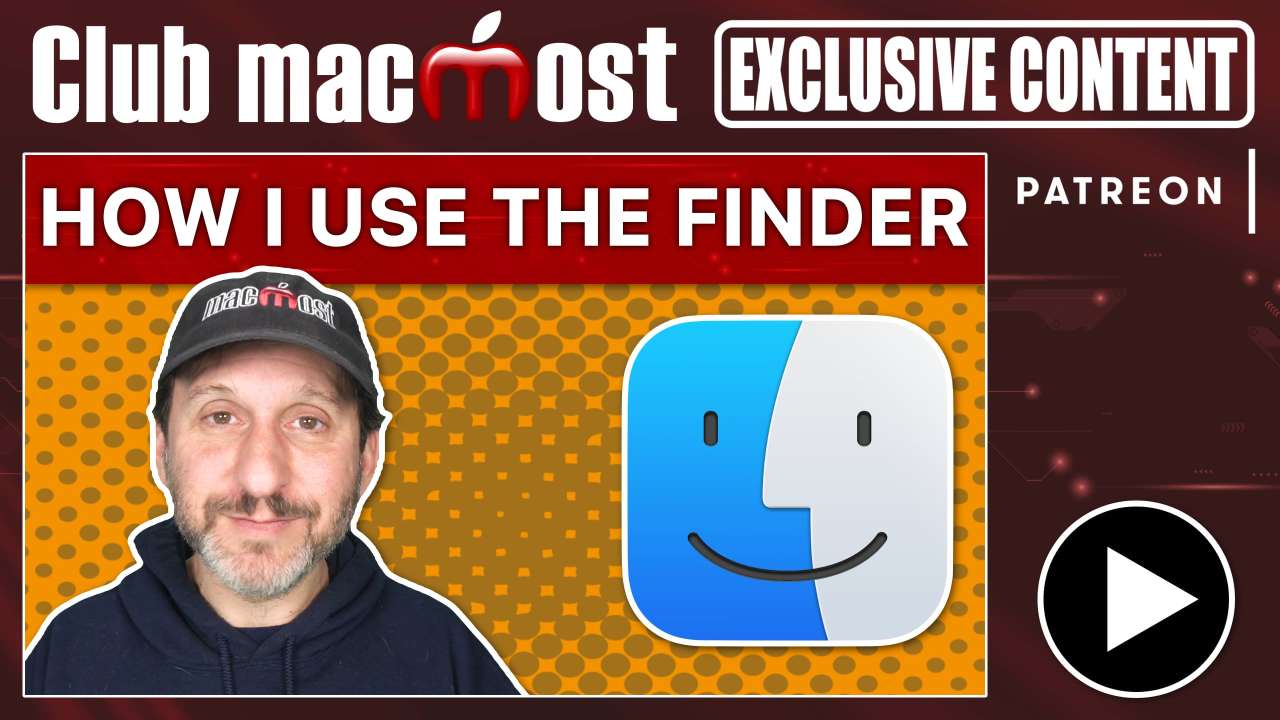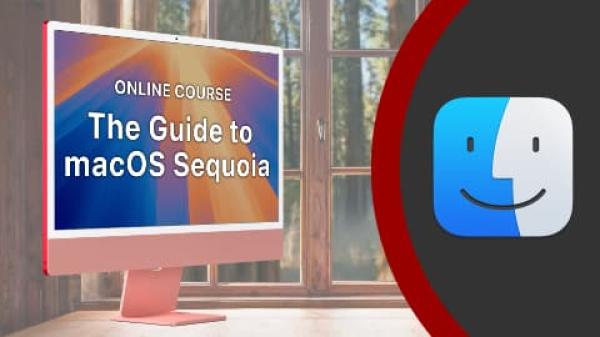| 10 Tips For Using Proxy Icons | Video Tutorial
Dec 27, 2024
|
 | Using Date Added In the Mac Finder | Video Tutorial
Nov 11, 2024
|
 | 10 Ways To Move Files From One Folder To Another In the Finder | Video Tutorial
Oct 18, 2024
|
 | Mac Finder Go To Folder Advanced Tips | Video Tutorial
Sep 13, 2024
|
 | Navigating In the Finder With Keyboard Shortcuts | Patreon Exclusive Video
Jul 27, 2024
|
 | Everything You Can Do With Video and Audio Files Without Launching an App | Video Tutorial
Jul 17, 2024
|
 | Everything You Can Do With Images Without Launching an App | Video Tutorial
Jul 15, 2024
|
 | Batch Rename Multiple Files On a Mac | Video Tutorial
Jul 3, 2024
|
 | Using Finder Tags To Easily Add Files To the Dock | Patreon Exclusive Video
Jun 29, 2024
|
 | How To Get File Listings As Text | Video Tutorial
May 1, 2024
|
 | How To Sort Files in the Finder on a Mac | Video Tutorial
Apr 8, 2024
|
 | 10 Places You Can Use Quick Look To Preview Files | Video Tutorial
Mar 18, 2024
|
 | Reveal And Use the Finder Path Bar and Status Bar | Patreon Exclusive Video
Mar 14, 2024
|
 | How To Merge PDF Files On Your Mac | Video Tutorial
Feb 26, 2024
|
 | Customize Your Mac Finder Sidebar | Video Tutorial
Feb 21, 2024
|
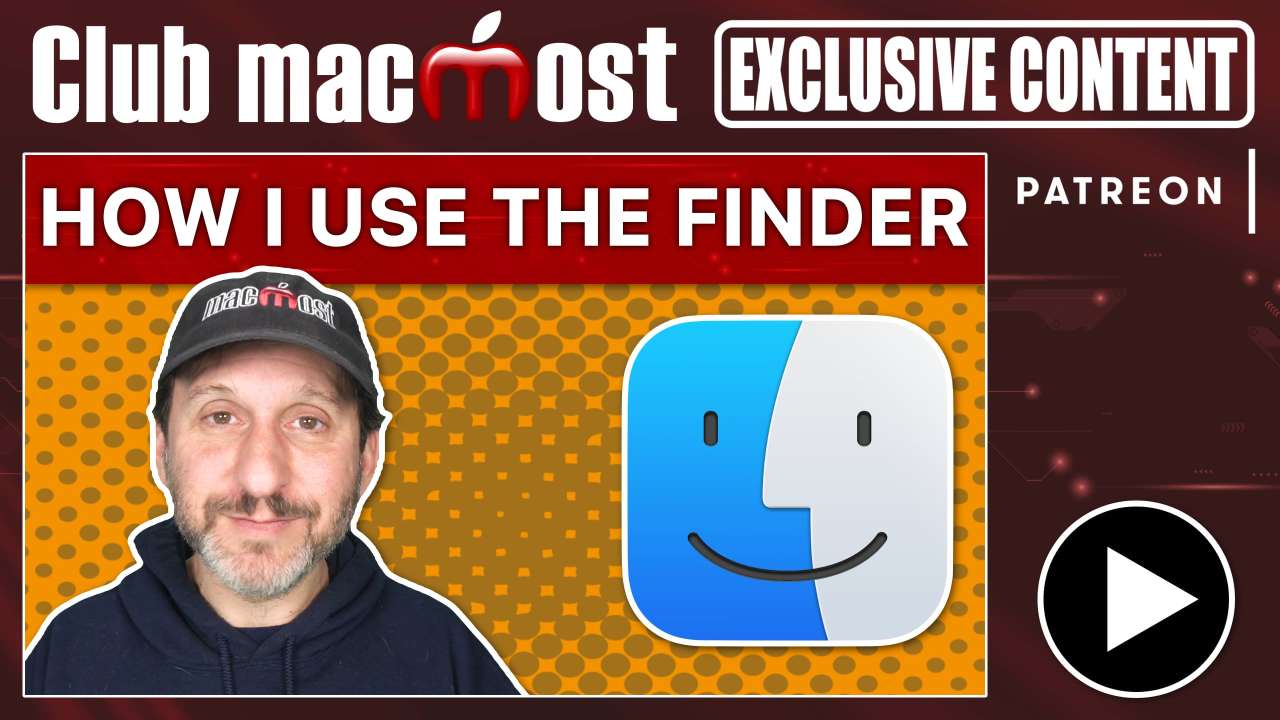 | How I Use the Finder | Patreon Exclusive Video
Jan 25, 2024
|
 | 7 Ways To Customize the Finder Toolbar on Your Mac | Video Tutorial
Dec 22, 2023
|
 | Using Tabs In Apps Other Than Your Web Browser | Video Tutorial
Nov 27, 2023
|
 | Mac Quick Start Guide for New Users - Mac Tutorial for Beginners | Video Tutorial
Oct 16, 2023
|
 | How Do I Create a Text List Of a Finder Search Result? | Forum Question
Sep 9, 2024
|
 | Use a Shortcut To Create a New Text File In a Folder On a Mac | Video Tutorial
Aug 25, 2023
|
 | Accessing Your Most Recently Opened Folders In the Finder | Video Tutorial
Aug 22, 2023
|
 | Customizing the New Finder Window Shows Setting | Video Tutorial
Aug 18, 2023
|
 | Comparing Icon, List and Column Views | Video Tutorial
Jul 25, 2023
|
 | Complex Batch File Renaming With Shortcuts and Regular Expressions | Video Tutorial
Jul 21, 2023
|
 | 10 Ways To Select Multiple Files On Your Mac | Video Tutorial
Jul 13, 2023
|
 | How To Easily Search For Files Using AND, OR and NOT | Video Tutorial
Jun 28, 2023
|
 | 8 Ways To Get To the Finder From Anywhere | Video Tutorial
Jun 13, 2023
|
 | 7 Ways To Quickly Preview Image Files On Your Mac | Video Tutorial
May 11, 2023
|
 | Viewing by Groups in the Mac Finder | Video Tutorial
May 9, 2023
|
 | Understanding Finder Keyboard Search Order | Patreon Exclusive Video
May 6, 2023
|
 | An Introduction To Mac Finder Tags | Video Tutorial
Apr 20, 2023
|
 | The Three Different Types of Get Info Window in the Mac Finder | Video Tutorial
Mar 23, 2023
|
 | Using Tabs In the Finder | Patreon Exclusive Video
Mar 6, 2023
|
 | View Zip File Contents With a Shortcut on a Mac | Video Tutorial
Nov 29, 2022
|
 | 10 Uses For Your iPhone Camera Besides Taking Photos | Video Tutorial
Oct 5, 2022
|
 | 17 Things You May Not Know About Quick Look | Video Tutorial
Sep 29, 2022
|
 | Set Finder Tags With Keyboard Shortcuts and Other Methods | Video Tutorial
Sep 21, 2022
|
 | Hidden Mac Tricks Using Title Icons | Video Tutorial
Sep 8, 2022
|
 | Think You Have Duplicate Files Or Photos? Maybe Not. | Video Tutorial
Aug 30, 2022
|
 | 5 Reasons Finder List View Is The Best | Video Tutorial
Aug 19, 2022
|
 | Understanding Finder Window Position, Size and View Settings | Video Tutorial
Jul 27, 2022
|
 | 2 Ways To Find Duplicate Files On a Mac | Video Tutorial
Jun 28, 2022
|
 | 10 More Interesting New macOS Ventura Features | Video Tutorial
Jun 22, 2022
|
 | 10 Ways To Transfer Files Or Photos Between Mac, iPhone and iPad | Video Tutorial
May 16, 2022
|
 | Using the Finder With Just Your Keyboard | Video Tutorial
May 9, 2022
|
 | 10 Underused Features Of 10 Different Mac Apps | Video Tutorial
May 5, 2022
|
 | How To Use The iPhone Files App | Video Tutorial
Feb 25, 2022
|
 | How To Merge Two Folders On a Mac | Video Tutorial
Jan 4, 2022
|
 | 200 Mac Tips And Tricks | Video Tutorial
Dec 7, 2021
|
 | Using the Redesigned Mac Finder Go To Folder Function | Video Tutorial
Nov 22, 2021
|