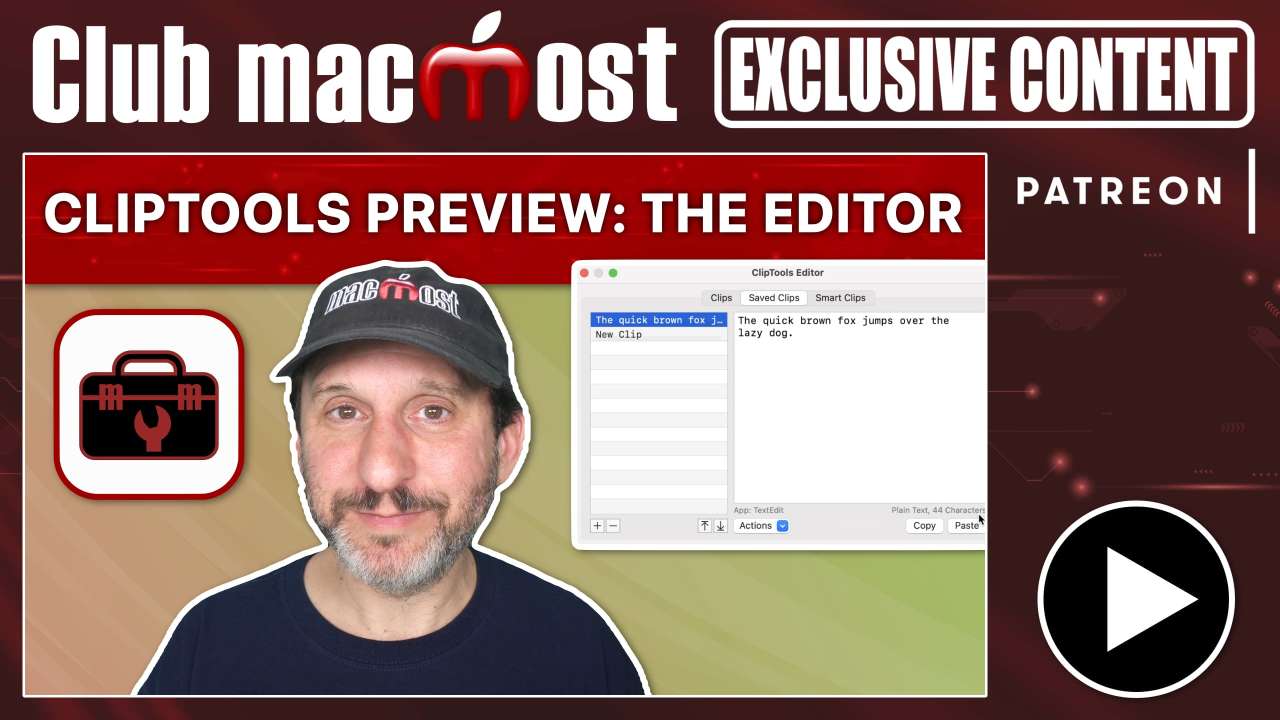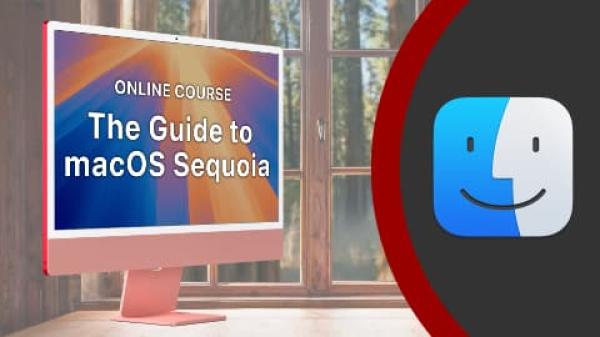| 4 Ways To Create Graphics on Your Mac Without Third-Party Apps | Video Tutorial
Oct 25, 2024
|
 | Signing PDF Documents On Your Mac | Video Tutorial
Sep 6, 2024
|
 | Redact Text and Images In PDFs Using Preview | Video Tutorial
Sep 2, 2024
|
 | Extract Parts of PDFs With Preview | Video Tutorial
Aug 12, 2024
|
 | First Look At iPhone Mirroring In Sequoia | Patreon Exclusive Video
Jun 27, 2024
|
 | macOS Sequoia Window Tiling Preview | Video Tutorial
Jun 14, 2024
|
 | How To Use Your iPhone As a Scanner For Your Mac | Video Tutorial
May 3, 2024
|
 | 10 Places You Can Use Quick Look To Preview Files | Video Tutorial
Mar 18, 2024
|
 | 21 Things You Can Do With Images In Preview | Video Tutorial
Mar 8, 2024
|
 | How To Merge PDF Files On Your Mac | Video Tutorial
Feb 26, 2024
|
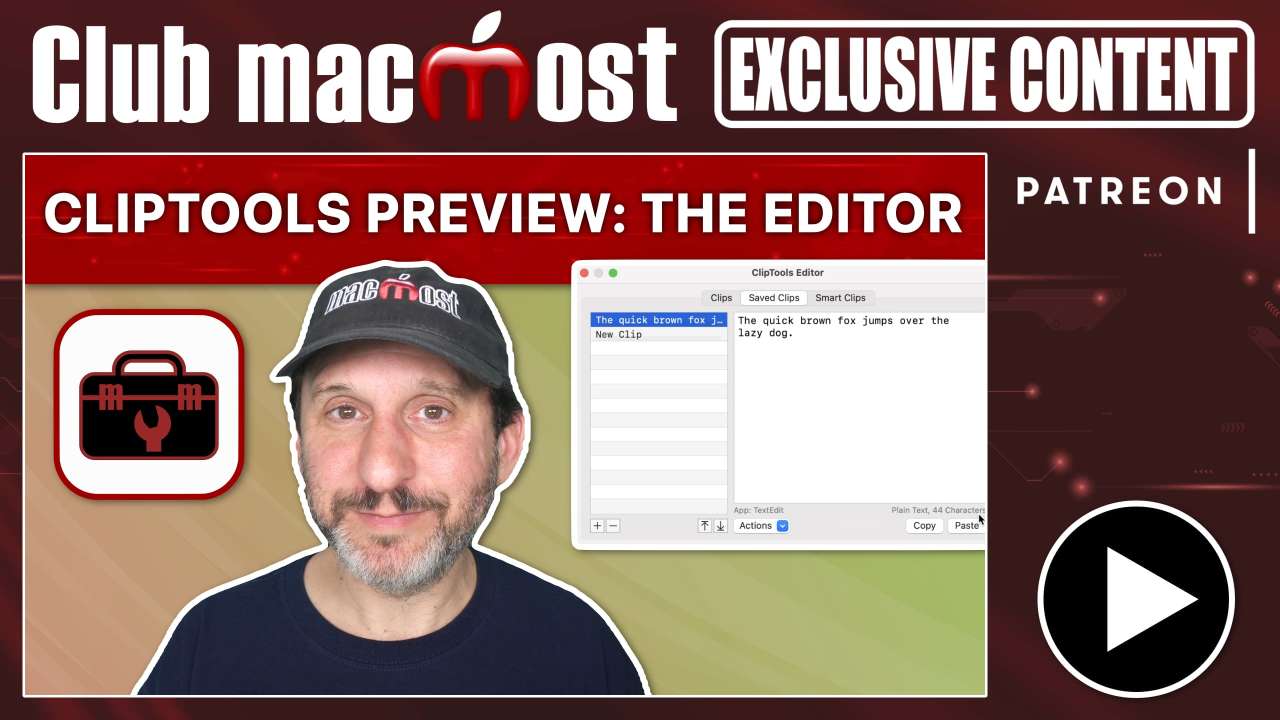 | ClipTools New Feature Preview: The Editor | Patreon Exclusive Video
Feb 10, 2024
|
 | Pasting Graphics Into PDFs in Preview | Video Tutorial
Jan 15, 2024
|
 | Apple Vision Pro Preview | Patreon Exclusive Video
Jan 11, 2024
|
 | Editing Images With "Layers" In Preview | Patreon Exclusive Video
Aug 20, 2023
|
 | macOS Sonoma Desktop Widgets Preview | Video Tutorial
Jul 4, 2023
|
 | 7 Ways To Quickly Preview Image Files On Your Mac | Video Tutorial
May 11, 2023
|
 | Highlighting Text In an Image In Preview | Patreon Exclusive Video
May 9, 2023
|
 | How To Print a Portion of a Page on a Mac | Video Tutorial
Apr 4, 2023
|
 | How To Batch Process Images With Mac Preview | Video Tutorial
Mar 28, 2023
|
 | How Do I Add Page Numbers To PDF Files Opened In Preview? | Forum Question
Mar 1, 2024
|
 | Including Multiple Page Sizes In a Single PDF | Video Tutorial
Mar 17, 2023
|
 | Crop, Resize and Export an Image With Preview | Video Tutorial
Feb 24, 2023
|
 | Using the Redact Tool In Preview | Patreon Exclusive Video
Feb 20, 2023
|
 | Cropping and Rotating Photo Files With Preview | Patreon Exclusive Video
Feb 6, 2023
|
 | How Do I Make the Preview Move To... More Efficient? | Forum Question
Jan 12, 2024
|
 | How Do I Get Preview To Open PDF Files and Display In a Specfic Screen Location? | Forum Question
Oct 30, 2023
|
 | 17 Things You May Not Know About Quick Look | Video Tutorial
Sep 29, 2022
|
 | You Probably Don’t Need Adobe Reader On Your Mac | Video Tutorial
Sep 1, 2022
|
 | How To Make Your PDF Files Smaller | Video Tutorial
Jul 26, 2022
|
 | New M2, MacBook Air, macOS Ventura and More at WWDC 2022 | Video Tutorial
Jun 6, 2022
|
 | How To Use The iPhone Files App | Video Tutorial
Feb 25, 2022
|
 | Photos To Maps | Patreon Exclusive Video
Jan 25, 2022
|
 | How To Remove a Photo Background With Preview | Video Tutorial
Jan 12, 2022
|
 | Things You Can Do With PDF Selections in Preview | Video Tutorial
Dec 27, 2021
|
 | How To Take a Screenshot On an iPhone or iPad | Video Tutorial
Dec 16, 2021
|
 | How To Take and Mark Up a Screenshot On a Mac | Video Tutorial
Nov 25, 2021
|
 | How Do I Convert a PDF File To Text Using Preview? | Forum Question
Nov 6, 2022
|
 | Why You Can't Edit PDF Files In Mac Preview | Video Tutorial
Sep 27, 2021
|
 | Use Quick Look Instead Of Preview To View Files | Video Tutorial
Sep 6, 2021
|
 | How To Edit Images In Preview On a Mac | Video Tutorial
Aug 24, 2021
|
 | How To Blur the Background Of a Photo On a Mac | Video Tutorial
Jul 7, 2021
|
 | How Do I Open a Photo In Photos With Preview? | Forum Question
Jun 21, 2022
|
 | Discovered Some Interesting Ways To Use PDFs | Patreon Exclusive Video
Jun 15, 2021
|
 | The Mac Preview PDF Markup Tools | Video Tutorial
May 6, 2021
|
 | How To Sign PDF Documents In Preview On Your Mac | Video Tutorial
Apr 12, 2021
|
 | Using the macOS Finder Preview Pane | Video Tutorial
Apr 5, 2021
|
 | Is There a Paint App On The Mac? | Video Tutorial
Mar 19, 2021
|
 | What Is a Good App To Cull Photographs Before Sending To the Cloud? | Forum Question
Feb 9, 2022
|
 | Mac Basics: How To Preview Files | Video Tutorial
Feb 17, 2021
|
 | USB Hub/Dock Vs. Thunderbolt Hub/Dock? | Forum Question
Jan 21, 2022
|
 | Dealing With Big Sur Spotlight Previews and Other Problems | Video Tutorial
Dec 8, 2020
|