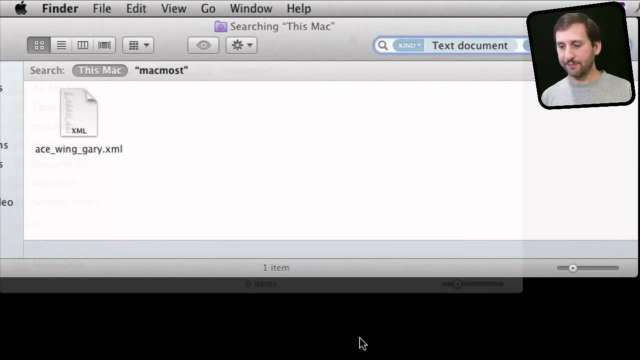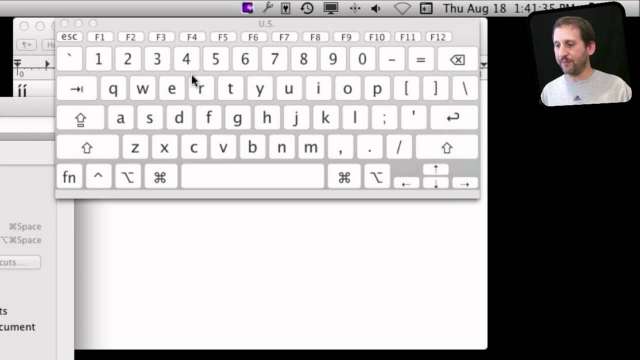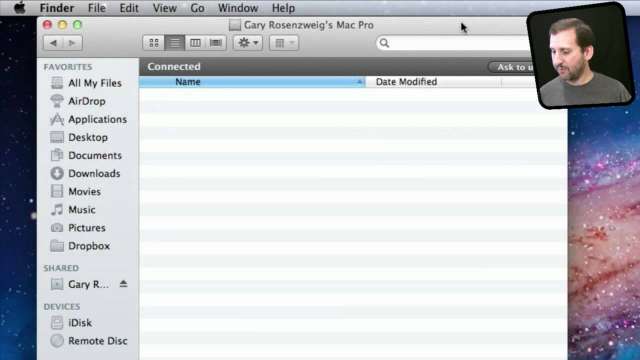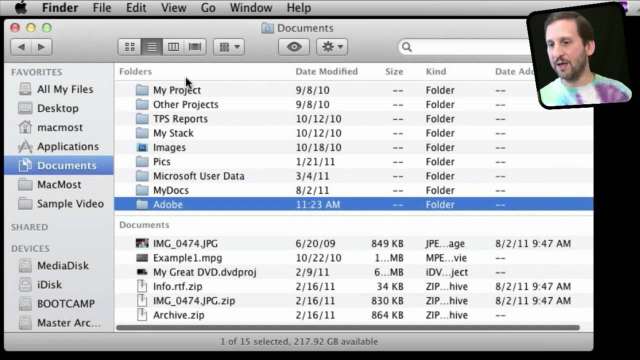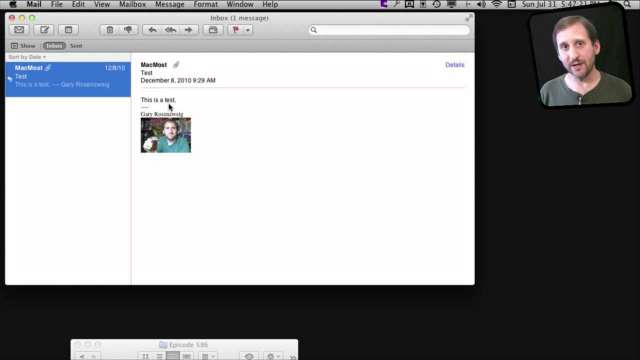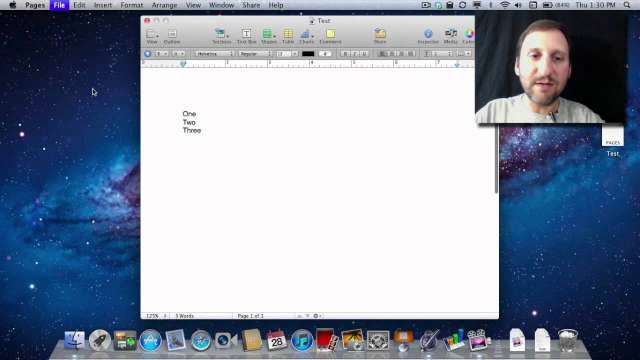8/22/11
Performing quick by complex searches in the Finder and in Mail is easier in Lion because of the new search tokens feature. You can build queries using text, dates and file types right in the search field.
8/19/11
Learn about the four Mac keyboard modifier keys: command, option, control and shift. Find out what functions each perform and the printed representations of each. See how they differ from Windows modification keys. Modifier keys allow you to issue commands, type special characters and bring up contextual menus.
8/17/11
Learn how to use multiple layers into Final Cut Pro X. You can place an image on top of a video and reposition, resize and crop the image easily. You can do with same with a second video, and even combine multiple videos and images. This gives you many more options that iMovie's ability to do picture-in-picture and cutaways.
8/15/11
The new Safari Reading List feature allows you to quickly and easily save web pages for future viewing. You can add pages to your Reading List in various ways, and they will be marked as read when you get back to them. They will also sync with iOS 5 devices. They are similar to bookmarks, but could be used in some interesting ways.
8/12/11
The MacBook Air and Mac mini have no optical drives. You can get an external drive for $79, or you can share the optical drive on another Mac on your network. Learn how CD and DVD drive sharing works.
8/10/11
Learn how to use the Censor effect in Final Cut Studio X to pixelate or blur a portion of your video. You can also animate the effect, moving it along a path to follow a moving subject. With this example you will also learn how to use effects and how to animate them, changing their properties gradually over time.
8/8/11
Learn about the basic functions of Final Cut Pro X. This video will help those familiar with iMovie to learn about the general Final Cut Pro X interface, events and projects. See how to import video, add it to the timeline, apply a transition and titles. Then learn how to export your project.
8/5/11
Learn how to use the new Arrange By feature of the Finder in Lion. In addition to sorting your files, you can also group them by kind, size and other attributes. But using Arrange By can conflict with how you want to sort files in list view.
8/3/11
Besides large new features in Lion, there are many small changes. Check out 10 interesting and useful new things in Lion.
8/1/11
Lion Mail's new interface is different from previous versions of Mail. Learn how to use the three-column view. See how you can use the Favorites bar to make the mailbox column unnecessary. Learn about the Archive function and how to use keyboard shortcuts to move messages into mailboxes.
7/29/11
Learn the basics of Versions, a new feature in Lion that saves multiple copies of your documents as you work. Gone are the Save and Save As commands we have been used to for years. Learn how to use the new Save, Save a Version and Duplicate commands that give you a safety net while you work.
7/27/11
Lion includes Launchpad, a new way to find and run applications. You can view the icons of all your applications quickly by running Launchpad and flipping between pages of icons similar to the Home screens on the iPad and iPhone. You can organize your icons in app folders. Apps purchased in the Mac App Store are automatically added to Launchpad. But using Launchpad is optional as you can still run applications using the Dock and other methods.
7/25/11
The AirDrop feature of Lion allows you to send files between Macs. It works without a shared wifi connection, but requires two Macs that have very recent wifi hardware.
7/22/11
Get to know the new Lion gestures. You can use a trackpad on a recent MacBook or a Magic Trackpad to navigate around in Mac OS X 10.7 Lion. You can also do some gestures with a Magic Mouse. See where to enable and customize gestures.
7/20/11
Check out Mission Control, a new feature for Mac OS X 10.7 Lion. Mission Control combines some features of Spaces and Expose and creates a new interface in Mac OS X for navigating between apps. You can give apps their own screen and flip between screens easily.
7/18/11
If you have trouble reading text on your computer screen, there are lots of ways to adjust the size of text on web pages, email messages, word processing documents and other applications. You can quickly adjust text, even just temporarily with keyboard shortcuts, without changing the text itself, just how it is displayed to you.
7/15/11
Many iMovie users wonder why they get black bars on the sides or above and below an image that the drop into their movie. This is caused when the picture is a different aspect ratio than the video. You can use cropping in iMovie 11 to select the area of the image you want to use, and whether to include any black space around the image.
7/13/11
Sometimes computer users stress too much about disk usage. They worry when they see varying amount of free and used space and their computers and when they notice those numbers change even though they haven't done anything. Find out what Mac OS X does that uses disk space on a regular basis.
7/11/11
Apple users can sometimes stress about when is the best time to by a new Mac, iPhone, iPad or iPod. Rumors are always around that a new device is on the way. But putting off a purchase isn't always that important. Learn to research the validity of rumors and don't stress about getting your new Apple hardware at the exact right time.
7/8/11
In this special episode, learn to now stress about your MacBook or iOS device battery. It may not be worth it to expend a lot of time and stress to extend your battery's life by only a little bit.