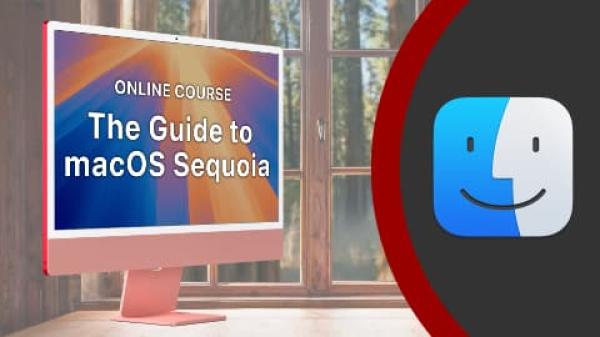| 10 Tips For Using Proxy Icons | Video Tutorial
Dec 27, 2024
|
 | Create a Custom Quick Access Dock Folder | Video Tutorial
Dec 16, 2024
|
 | Creating Links Directly To System Settings | Video Tutorial
Dec 6, 2024
|
 | 14 Ways You Can Make the Dock Better | Patreon Exclusive Video
Jul 25, 2024
|
 | Using Finder Tags To Easily Add Files To the Dock | Patreon Exclusive Video
Jun 29, 2024
|
 | Using a Recents-Only Dock | Patreon Exclusive Video
Jan 20, 2024
|
 | Mac Quick Start Guide for New Users - Mac Tutorial for Beginners | Video Tutorial
Oct 16, 2023
|
 | Quick Site-Specific Searches With a Shortcut | Patreon Exclusive Video
Sep 2, 2023
|
 | How To Hide and Show the Menu Bar On Your Mac | Video Tutorial
Sep 1, 2023
|
 | The Advantages To Using the Apple Extended Keyboard | Patreon Exclusive Video
Aug 26, 2023
|
 | Use a Shortcut To Create a New Text File In a Folder On a Mac | Video Tutorial
Aug 25, 2023
|
 | Extracting Text From Images With Live Text on a Mac | Video Tutorial
Aug 15, 2023
|
 | How To Make Text Larger In Individual Apps On an iPhone | Video Tutorial
Aug 14, 2023
|
 | Creating Custom Memories in Photos | Video Tutorial
Aug 11, 2023
|
 | Creating Handy Dock Folders With Apps Or Files | Video Tutorial
Aug 9, 2023
|
 | Finding Duplicate Photos in the Photos App | Video Tutorial
Aug 4, 2023
|
 | Complex Batch File Renaming With Shortcuts and Regular Expressions | Video Tutorial
Jul 21, 2023
|
 | 8 Ways To Make Text Stand Out in Mac Notes | Video Tutorial
Jul 6, 2023
|
 | 31 Mac Menu Bar Tips and Tricks | Video Tutorial
Jul 5, 2023
|
 | 50 Mac Features Hidden Behind the Option Key | Video Tutorial
Jun 23, 2023
|
 | 5 Ways To Download All Of Your iCloud Photos | Video Tutorial
Jun 20, 2023
|
 | 10 Things You Can Do With Apps In the Dock Besides Launching Them | Video Tutorial
Jun 12, 2023
|
 | Mac Photos App Storage Options | Video Tutorial
Jun 9, 2023
|
 | 10 Alternatives To Your Favorite Mac Shortcuts | Video Tutorial
Jun 1, 2023
|
 | 10 Things You Are Missing Out On If You are Not Using the Photos App | Video Tutorial
May 12, 2023
|
 | Using the Keyboard Navigation Option On Your Mac | Video Tutorial
Apr 26, 2023
|
 | 13 Tips To Make Your MacBook Battery Last Longer | Video Tutorial
Apr 25, 2023
|
 | Type, Click and Use Menus In Shortcuts | Video Tutorial
Apr 7, 2023
|
 | 25 Useful Safari Keyboard Shortcuts You Should Know | Video Tutorial
Mar 29, 2023
|
 | Clean Up the Right Side of Your Menu Bar | Video Tutorial
Mar 24, 2023
|
 | How To Retouch and Repair Photos on a Mac | Video Tutorial
Feb 23, 2023
|
 | 7 Ways To Fix a Mac Keyboard That Is Not Working Correctly | Video Tutorial
Feb 17, 2023
|
 | Cropping Photos on Your Mac in the Photos App | Video Tutorial
Jan 27, 2023
|
 | Changing Hot Corners With a Shortcut | Patreon Exclusive Video
Jan 16, 2023
|
 | How To Customize the Clock in Your Mac Menu Bar | Video Tutorial
Jan 13, 2023
|
 | Should You Use Microsoft Office or Apple Apps on Your Mac? | Video Tutorial
Jan 5, 2023
|
 | Creating Keyboard Shortcuts To Launch Apps | Video Tutorial
Jan 4, 2023
|
 | Clean Up Your Mac’s Dock | Video Tutorial
Jan 3, 2023
|
 | Shortcuts Deep Into System Settings | Patreon Exclusive Video
Dec 30, 2022
|
 | Apple's Freeform: 21 Tips and Tricks | Video Tutorial
Dec 23, 2022
|
 | Karaoke With Your iPhone, iPad or Apple TV and Apple Music Sing | Video Tutorial
Dec 16, 2022
|
 | How To Use Apple's New Freeform App | Video Tutorial
Dec 15, 2022
|
 | YouTube Playback Tips and Keyboard Shortcuts | Video Tutorial
Dec 13, 2022
|
 | 8 Custom Keyboard Shortcut Tricks | Video Tutorial
Dec 6, 2022
|
 | Creating Custom Keyboard Shortcuts on a Mac | Video Tutorial
Dec 5, 2022
|
 | Using Mac Text Replacements | Video Tutorial
Nov 30, 2022
|
 | View Zip File Contents With a Shortcut on a Mac | Video Tutorial
Nov 29, 2022
|
 | How To Resize Photos With a Shortcut On Your iPhone or iPad | Video Tutorial
Nov 25, 2022
|
 | The F-Keys and Special Features Keys on the Mac Keyboard | Video Tutorial
Nov 21, 2022
|
 | Top 10 Mac Keyboard Shortcuts | Video Tutorial
Nov 16, 2022
|
 | 15 Ways To Customize the Look of macOS Ventura | Video Tutorial
Nov 14, 2022
|